WhatsApp is so popular among chat messenger lovers due to its accessibility features, simple user interface, cross-platform functionality, etc reasons. Several reports claim that almost 3 Billion active monthly users prefer to use WhatsApp every day in February 2024 and the numbers are rapidly increasing.
But developers miss out on some key features in the last decade or so when it comes to common preferences. However, you’ll soon be able to Send High Quality Media on WhatsApp by default as a new feature.
Yes! You heard it right. The much-awaited feature that has been requested by millions of users finally is knocking on the door for WhatsApp lovers. Even though iOS (iPhone) users can send high-quality or original-quality media files to others via WhatsApp, it seems that Android device users were unfortunate enough for so many years.

The media files sent through WhatsApp on Android were previously in low-quality resolution to save storage space. It also reduces the data bandwidth for the mobile data users. But the low-quality images and videos can’t be turned back to their original quality after receiving through WhatsApp. And that was a big upsetting moment until now.
WhatsApp allowed its users to send media files in HD quality via the mobile application since August 2023. However, interested users will have to select HD quality in the image editor and change the quality every time they send any media files. This can be frustrating at times and some users could also easily forget to select that.
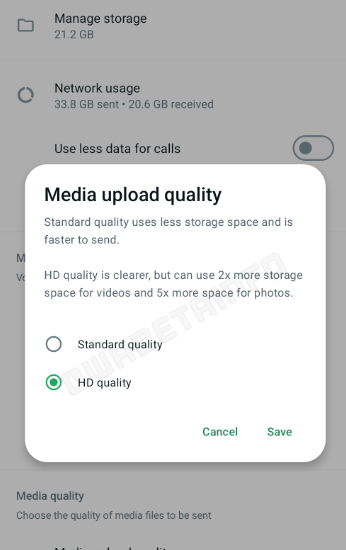
Currently, WABetaInfo has announced that WhatsApp is rolling out a new feature update via the Google Play Beta Program. It includes version 2.24.5.6 which allows users to share high-quality media files on WhatsApp without selecting the specific quality every time. So the users can easily share media on HD quality without any prompt or manual selection.
You May Also Like: Send Instant Video Messages on WhatsApp, How To
Well, this newly added feature is only available for Android right now and going through the beta channel. So, the Google Play Beta Program testers can install the WhatsApp update (2.24.5.6) to be able to enjoy this feature. WhatsApp will lock the last user choice while selecting the media quality in the media editor screen for future attachments automatically.
So, you should select the HD quality for the first time and then it’ll do the work for you. If you’ve already updated to the latest WhatsApp version under development, just go to Settings > Storage > Media Upload Quality > HD Quality > Save.