Finally MIUI 9 Global Beta ROM 7.12.8 Has Been Released For Many Xiaomi Phones and users can now Download MIUI 9 Global Beta ROM 7.12.8 For Xiaomi Devices: The new beta update for MIUI 9 has been rolled out to all Xiaomi devices. the new beta update includes a lot of new features and additions including image search, Smart Assistant, Smart App Launcher and improved and better performance.
Currently, MIUI 9 7.12.8 Beta update is being given as an Over-The-Air (OTA) update. The stable version of the MIUI 9 ROM will soon be available to download. The Beta update supports all the Xiaomi devices.MIUI 9 Global Beta ROM 7.12.8 update was already rolled out, and users started receiving the update via OTA (Over-the-Air). You can wait for the OTA pop-up, or you can update your xiaomi phone to MIUI 9 Global Beta ROM 7.12.8 manually. To check for the update, go to Settings –> About Phone –> System updates –> Check for update.
If the update is not showing up on your device then wait for few more days for the update to come as the update is being released in a phase wise manner and may take few days to available all across the globe.If you can’t wait for the OTA, then you can manually flash/Install MIUI 9 Global Beta ROM 7.12.8 on your Xiaomi phone by following the guide.
Features of MIUI 9 7.12.8 ROM:
- Highlights
New – Resume interrupted transfers in Mi Mover without starting over (11-30)
New – Revamped start page and optimized performance(12-05)
New – Quick search options (12-05)
New – Adjusted the position of the search bar (12-05)
New – Optimized Browser’s kernel (12-05) - System
Fix – Settings force closed when apps were installed (12-05)
Home screen
Fix – System launcher stops working after update to 7.12.1 (12-06) - Backup
New – Resume interrupted transfers in Mi Mover without starting over (11-30) - Browser
New – Revamped start page and optimized performance (12-05)
New – Quick search options(12-05)
New – Adjusted the position of the search bar (12-05)
New – Optimized Browser’s kernel (12-05) - Security
Fix – Security center FC when ‘Installed app’ is selected in ‘Settings’ (12-06)
For More Details about the ROM check out the official Xiaomi thread here
Download MIUI 9 Global Beta ROM 7.12.8 for all Xiaomi Devices
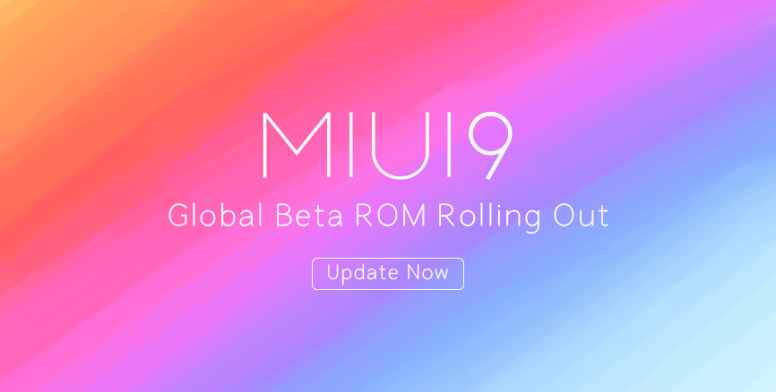
1) MIUI 9 v7.12.8 Global Beta ROM for Mi 6
2) MIUI 9 v7.12.8 Global Beta ROM for Mi Max
3) MIUI 9 v7.12.8 Global Beta ROM for Mi Max Prime
4) MIUI 9 v7.12.8 Global Beta ROM for Mi Max 2
5) MIUI 9 v7.12.8 Global Beta ROM for Mi 5
6) MIUI 9 v7.12.8 Global Beta ROM for Mi 5s
7) MIUI 9 v7.12.8 Global Beta ROM for Mi 5s Plus
8) MIUI 9 v7.12.8 Global Beta ROM for Mi 3 / Mi 4
9) MIUI 9 v7.12.8 Global Beta ROM for Mi Mix 2
10) MIUI 9 v7.12.8 Global Beta ROM for Mi Note 2
11) MIUI 9 v7.12.8 Global Beta ROM for Redmi Note 3
12) MIUI 9 v7.12.8 Global Beta ROM for Redmi Note 3 SE
14) MIUI 9 v7.12.8 Global Beta ROM for Redmi Note 4/4x
15) MIUI 9 v7.12.8 Global Beta ROM for Redmi Note 4 MTK
16) MIUI 9 v7.12.8 Global Beta ROM for Redmi 4x
17) MIUI 9 v7.12.8 Global Beta ROM for Redmi 3s
18) MIUI 9 v7.12.8 Global Beta ROM for Redmi 3
How to Install MIUI 9 v7.12.8 Global Beta ROM on Xiaomi Devices
To install MIUI 9 Global ROM on Xiaomi phone download either Recovery ROM or Fastboot ROM from above and use the below method to install this on your device.
How to install MIUI 9 Global Beta ROM 7.12.8 Update
Liked this post? Let us know on X (formerly Twitter) - we love your feedback! You can also follow us on Google News, and Telegram for more updates.