Rooting an Android smartphone is an extremely powerful move to unlock the full potential of your device. Through rooting, you’ll be able to access additional features and change the way your device behaves.
Rooting will make it possible to carry out stuff like automatic tasks, endless customization opportunities, thousands of tinkering options, the ability to install additional apps, and more. With that said, you will be glad to know there are certain must-have apps to install after rooting your Android smartphone.
As someone who has rooted many smartphones, I cannot emphasize enough just how many possibilities the simple act of rooting can open up. Here, I will tell you ten must-have apps to install after rooting your Android device.
Must-have apps to install after rooting your Android smartphone in 2024
Here are some of the best and most handy must-have apps to install after rooting your Android smartphone –
#1. SaverTuner
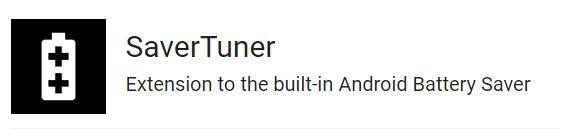
Starting off this list of must-have apps to install after rooting your Android phone is SaverTuner. This is one of those apps to install if you want to save battery. While Android phones do come with a battery saver feature, you don’t get any options to set the mode that you get in SaverTuner such as Default, Light, Moderate, or Extreme.
#2. AdAway

AdAway is an incredibly popular ad blocker available for rooted devices. This is one of the best apps I have ever tried. It is an open-source ad blocker that allows you to decide which apps you want to allow and which apps you want to deny.
#3. Repainter
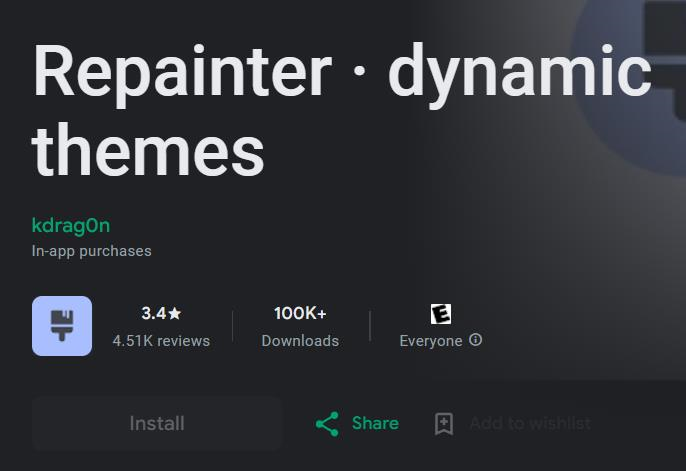
Repainter is one of the must-have apps to install if you want to customize the themes and add some beauty to your device’s UI. There are different shades of colors and themes that you can set and apply it to the entire interface.
#4. Shizuku (Most used by me)

Shizuku is one of the newer apps on this list and one of the must-have apps to install on your smartphone. It is an open-source app that allows the apps on your device to use system APIs directly. Certain apps might not work properly despite having the phone rooted. Shizuku resolves such situations as it helps those apps to use certain permissions that need root permissions.
#5. MacroDroid
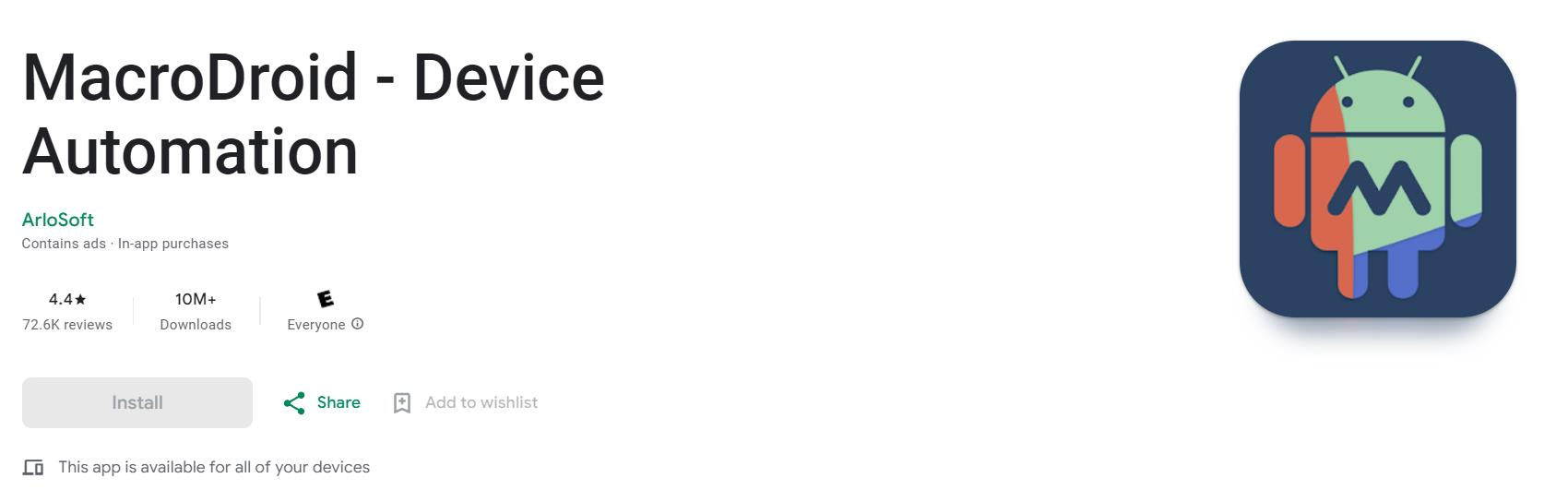
One of my personal favorites and another of the must-have apps to install after rooting your device is MacroDroid. This app will allow you to set different automations or choose from the pre-existing templates.
For instance, you can enter the template to automatically skip YouTube apps and MacroDroid will take care of the rest. Some templates might require root permission.
#6. SmartHertz
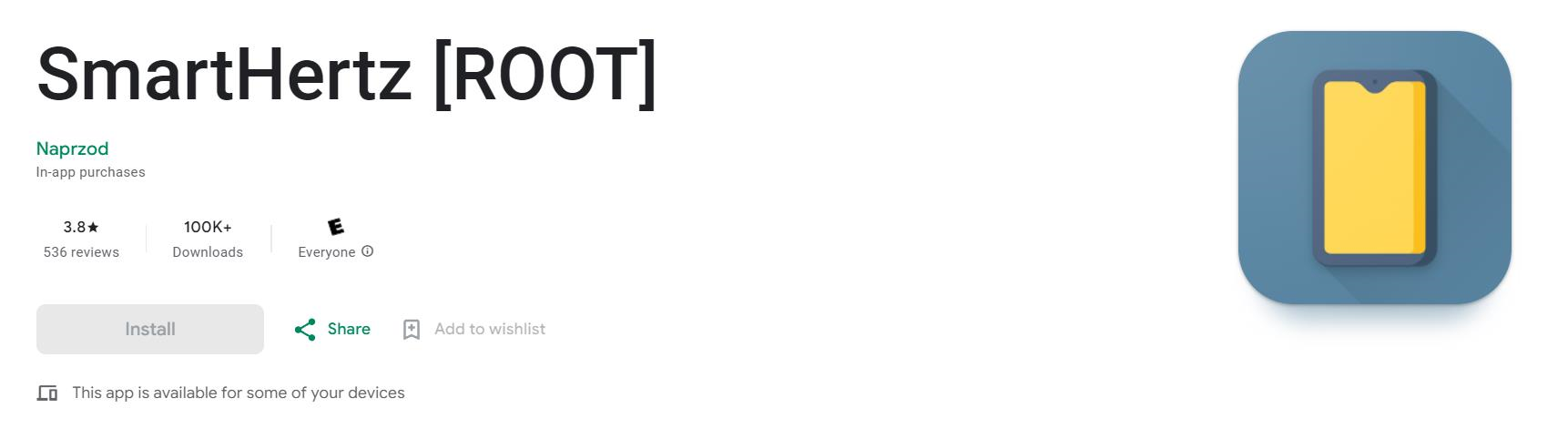
This is a highly underrated app as it helps you with auto refresh rate and forced refresh rate. In certain apps, the highest refresh rate is restricted and you cannot go on a higher refresh rate even if your device allows. However, using SmartHertz, you will be able to force your device to use the higher refresh rate and enjoy smoother performance.
#7. HEBF Optimizer
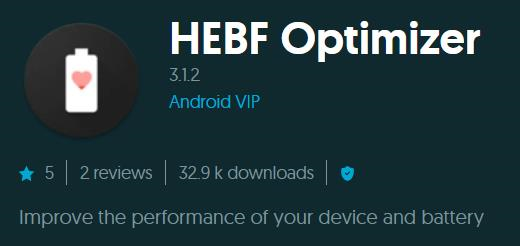
The next application is a great tool to boost the performance levels of your Android device. HEBF Optimizer is one of the most useful apps on my phone and it offers a plethora of optimization options. It allows me to tweak all sorts of things, from opening the apps to performance tweaking to battery saving and more. Enable a few tweaks and you’ll notice the difference immediately in terms of how much time your device takes to open an app and more.
#8. SystemUI Tuner

If you’re someone who uses different custom ROMs, you would have noticed this comes by default. This is one of the must-have apps to install as it gives you additional settings that you don’t normally get in stock ROMs. Once you give root permissions, you’ll be able to unlock specific advanced settings that aren’t actually visible in Settings. For instance, going to the Display menu, you will be able to get advanced settings like “Set Custom Device Lock Timeout”, “Set Custom Battery Saver Trigger Percent”, and more.
#9. LeanDroid
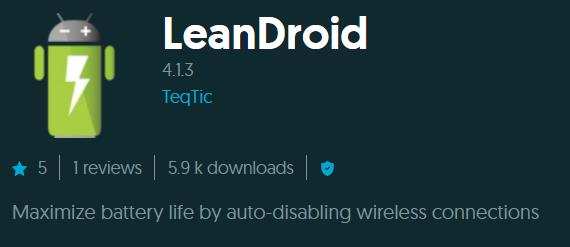
In LeanDroid, you can enter specific settings to disable certain tools when you switch off the screen after 10 minutes. You can choose to disable from Wi-Fi, Cellular Data, Bluetooth, Network Location, and GPS Location. This will go a great way in helping you save battery.
#10. SD Maid SE (My personal favourite)
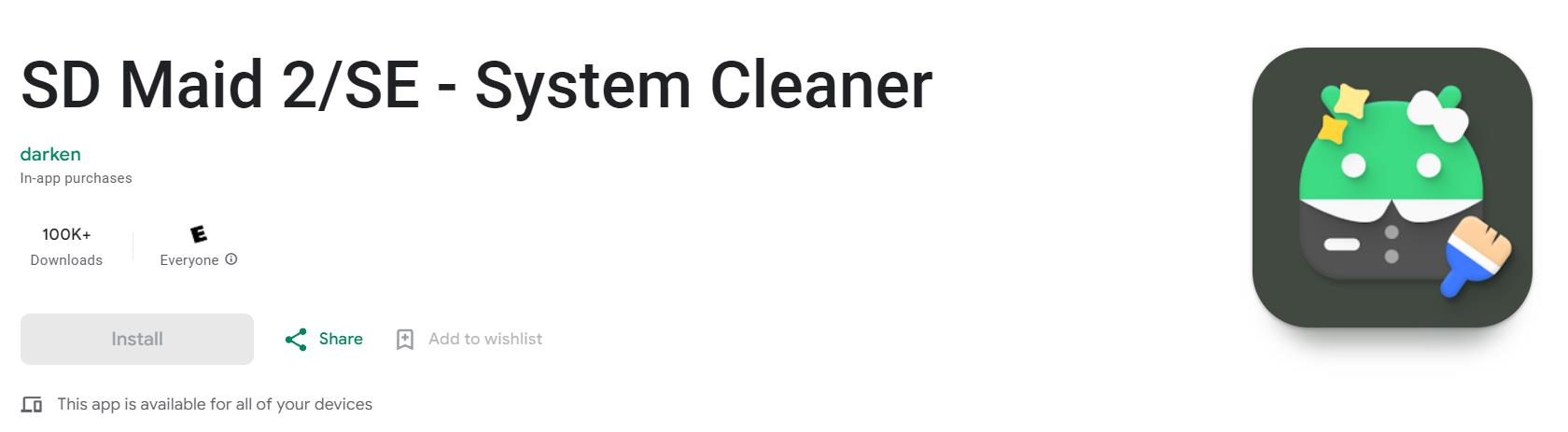
SD Maid SE is a little app that helps me take care of the temporary files, dead files, cache, history, and more on my Android smartphone. This app will allow your smartphone to remain squeaky clean.
We hope this helped you know 10 must-have apps to install after rooting your Android device. If you have any questions or suggestions, feel free to mention them in the comments section.