AirDrop makes sharing images, audio, video, and other files between Apple devices seamless. However, when using AirDrop, you may see multiple devices having the same name.
This could put you in a tricky spot where you’ll have a hard time determining which device you should send the files to. This is where you’ll wonder if there was a way to change your AirDrop Name.
Luckily for you, there is. If you’re looking to change your AirDrop Name, this guide will be perfect for you. In this guide, you will get to know how to change your AirDrop Name on iPhone, iPad, and Mac devices.
How to change AirDrop Name on your Apple device

On iPhone
Changing your iPhone’s AirDrop name will be a rather straightforward process. Here are the steps you need to follow –
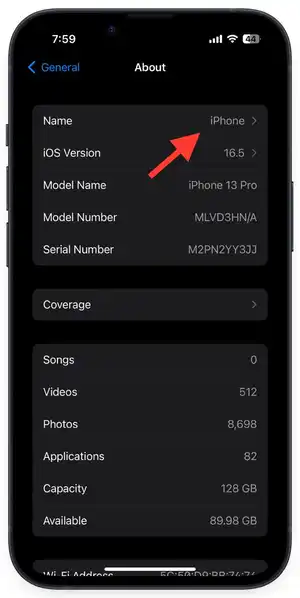
- Start by opening the Settings app on your iPhone and head over to the General section
- Go to the “About” page and tap the “Name” option
- Enter the desired name in the text field
- That’s it, you will find the new and changed AirDrop profile on the AirDrop screen
On iPad
Doing the same on your iPad will be very similar to how it is done on an iPhone and it takes a similar amount of time. Here are the steps that you need to follow –
- Start by opening the Settings app on your iPad and head over to the General section
- Go to the “About” page and tap the “Name” option
- Enter the name you want to display on the AirDrop screen
- Once you have completed the rename process, the AirDrop screen will display the new name
On MacBook
The step here will be very similar to an iPhone or iPad and can be done within a matter of clicks. Here are the steps that you need to follow –
- First, click on the Apple logo in the top left corner
- Now, select “System Settings”
- Next up, you should move to the “General” section and choose the “About” setting
- Click on the “Name Field” and give the desired name for the AirDrop profile
- Now, you will find the new AirDrop name on other users’ Apple devices
Pic credit – rd.com
Liked this post? Let us know on X (formerly Twitter) - we love your feedback! You can also follow us on Google News, and Telegram for more updates.