In this guide, you will be able to Download and Install Huawei P9 B394 Nougat Update. Huawei turned many heads last year with their partnership for the best and the last ever Nexus device to exist – the Nexus 6P. Since then, Huawei has made a name for themselves in the budget as well as the premium market of smartphones as well. The Huawei P9 is a great example of their recent success, and recently came along the brand new Huawei Mate 9, the successor to the Plus widely popular Mate 8. But today, we’re going to be talking about the Huawei P9. Huawei P9 B394 Nougat Update
The P9 was released with Android Marshmallow out of the box, and has since been provided many little software updates to eliminate bugs and add some new features, and this proves that the company is keen to provide quality assurance even after an year has passed with the device being released. Well, very recently, Huawei also made the Beta version of Android Nougat available to the Huawei P9, and users are happier than ever. Huawei P9 B394 Nougat Update
This update rolls out in phase wise manner through OTA. You can manually check whether the update is available in your region or not. To check Go to Settings > About Phone Section > Software Update.If the Update is not yet available on your device then you have to wait for few more days for the update to come or you can follow this detailed guide to Download and Install the firmware to Update European Huawei P9 To B394 Android 8.0 Nougat Manually
This is an official update, meaning you won’t need to worry about any void warranty stickers. If you would like to learn how to Download and Install Huawei P9 B394 Nougat Update, then look no further.
Table of Contents
Disclaimer
Important
- A complete backup of your device is recommended, in case something goes wrong.Guide How to Backup Important Data On Android (Non rooted users)
- Make sure your device is charged at least up to 60%, to prevent unexpected shutdowns in the process.
- Follow all the steps correctly or you may brick your device.
- This firmware update is only for Huawei P9 B394
Download Huawei P9 B394 Nougat Update File
1) Nougat update for European Huawei P9 EVA-L09C432B394
Steps To Install Huawei P9 B394 Nougat Update
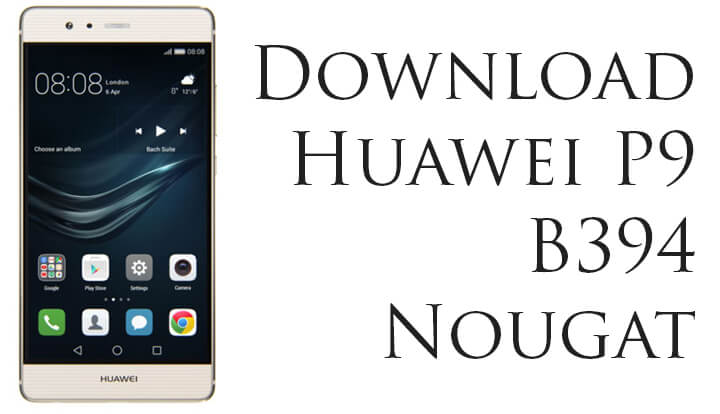
- Your Huawei P9 bootloader must be unlocked
- Custom Recovery like TWRP or CWM must be installed on your Huawei P9 Plus.
- Now boot your device into Custom recovery
- Now in the custom recovery, you will see couples of options.
- You have to flash the update.zip file which you have downloaded from the download section.
- Now flash update_full_EVA-L09_hw_eu.zip and update_data_full_public.zip files.
- Reboot your device now.
- Done!
If you have any queries regarding this then feel free to ask in the comment section.