In this guide, you will learn How to Safely Download & Install OnePlus 2 Oxygen OS 2.2.1 OTA Update.It is the latest android Lollipop update with some bug fixes.We will be sharing full detailed step by step guide to manually Flash / Install OnePlus 2 Oxygen OS 2.2.1 OTA Update.
Finally, OnePlus has released OxygenOS 2.2.1 OTA update for OnePlus 2.OnePlus 2 is the first device to get this update.The new update in near about 214MB.This OTA update comes with lots of bug fixes and improvement.If you are still on OxygenOS 2.2.0 then this is the time to Update your OnePlus 2 to latest OxygenOS 2.2.1.We also have posted How to Install OnePlus X Oxygen OS 2.2.1 OTA Update.
If your device’s bootloader is locked & Oneplus 2 is not rooted then you can get the update via OTA.To update to go to settings->about phone->System update.It is a very simple way to Update your OnePlus 2 to latest OxygenOs 2.2.1 (non-root users)
But If your OnePlus 2 is rooted then you have to manually flash the OxygenOs 2.2.1 OTA Update Zip File via TWRP recovery or stock Recovery.Don’t worry we will share the full step by step guide on How to Download & Install OnePlus 2 Oxygen OS 2.2.1 OTA Update below.
Some New added features:
- Ultra SIM compatibility improvement
- RAW support in OnePlus Camera
- Bluetooth compatibility improvement
- GMS 3.0 upgrade
- Roaming issues improvements
- Fix for occasional image corruption issue in OnePlus Camera
- Some Security patch update
- Romanian language support
Great New!!!Now OxygenOs 3.0 beta (Marshmallow 6.0.1) available For OnePlus 2.Guide Linked Below↓
→ Download & Install OxygenOS 3.0 Beta On OnePlus 2
Table of Contents
Important:
*Make sure there is at least 60% battery left on your smartphone before begin.
→This guide is only for OnePlus 2 so don’t try on other OnePlus devices
Warning:
rootmygalaxy.net will not be held responsible for any kind of damage occurred to your OnePlus 2 while following this tutorial.Do it at your own risk.
Download & Flash / Install OnePlus 2 Oxygen OS 2.2.1 OTA Update →
Download
→ Download the OxygenOS 2.2.1 OTA update Zip file
Mirror Link
Manually Flash / Install OnePlus 2 Oxygen OS 2.2.1 OTA Update
Step By Step Guide
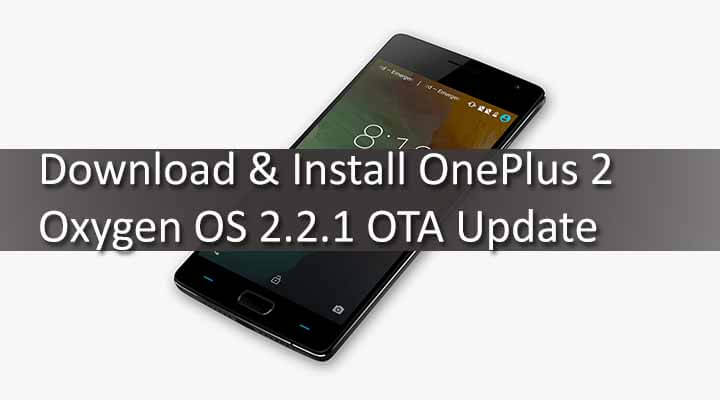
→Take an nandroid backup of your ROM and Data if you are using TWRP recovery.Guide > How To Create & Restore Nandroid Backup On Android Devices
- Download the ROM file from the download section above
- Then boot your Oneplus 2 in recovery mode.Guide [icon name=”hand-o-right” class=”” unprefixed_class=””] How To to Boot Into Recovery Mode On Android (Various Ways)
- Now follow this guide to flash the firmware using stock recovery.Guide [icon name=”hand-o-right” class=”” unprefixed_class=””] How to Install Stock Firmware/ROM On OnePlus Devices
DONE!!!You have successfully Installed Oxygen OS 2.2.1 OTA Update On OnePlus 2.To check the Oxygen Os Version go to the setting and check the android version and Oxygen Os version.
If you have any question related to this post, feel free to leave that in the comment section below.