Guide: How to Download & Flash / Install OnePlus 3 Stock Firmware Oxygen OS 3.1.2 (Signed ZIP).Here we have the Stock ROM of OnePlus 3 latest OxygenOS 3.1.2 (Android 6.0.1 Marshmallow)
OnePlus 3 has recently been released but there are loads of stuff going around the device.First, we got root guide for Oneplus 3 then the unroot guide and now have the full stock Firmware / ROM file of OnePlus 3 which is insane.There is also a CyanogenMod 13 ROM available for the device.We have posted an article on ” Download & Install CM13 Marshmallow ROM On OnePlus 3 “.So do check out that post if you are a fan of CyanogenMod ROMs.
Now there is another great news for OP3 users.Naman Bhalla over OnePlus forums has shared Signed flashable zips of OnePlus 3 Stock Firmware Oxygen OS 3.1.2.You can download the ROM from the download section and then flash it via stock recovery.We will be sharing step by step guide to Download & Flash / Install OnePlus 3 Stock Firmware Oxygen OS 3.1.2 (Signed ZIP).
This Stock ROM is very helpful.You can flash this Stock Firmware to unbrick / unroot your OnePlus 3device.You can fix bootloop issue by just flashing the Stock Firmware.
Table of Contents
Warning:
You only are responsible for your device. We at rootmygalaxy.net won’t be liable if any damage occurs to your device and/or its components.
Pre-requirements:
- This guide is only for OnePlus 3, so don’t try on other OnePlus devices.
- Take a proper backup of your apps and data.
Backup Guide:
- For nonrooted users > How to Backup Important Data On Android (Non rooted users)
- For rooted users having TWRP recovery > How To Create & Restore Nandroid Backup On Android Devices
Downloads
Full ROM (Signed ZIP) – Oxygen OS 3.1.2 For OnePlus 3 [icon name=”hand-o-down” class=”” unprefixed_class=””]
How to Flash / Install OnePlus 3 Stock Firmware Oxygen OS 3.1.2 (Signed ZIP)
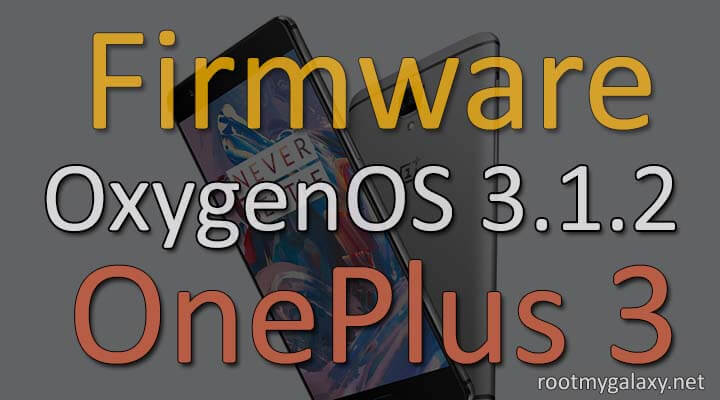
- Download the ROM file from the above link
- Connect your device to PC and transfer the file to internal memory of your device
- Now follow this guide to flash the firmware using stock recovery.Guide [icon name=”hand-o-right” class=”” unprefixed_class=””] How to Install Stock Firmware/ROM On OnePlus Devices
- Done!!!! Your Oneplus 3 now has the latest OxygenOS 3.1.2 Android 6.0.1 Marshmallow.
If you have any question related to this post, feel free to leave that in the comment section 🙂
How can I fix it