Steps To Fix Fix Elephone Smartphones Power Button Not Working Issue: Elephone smartphones have become hugely popular due to their great configurations and affordable prices. Most of the smartphones are capable of performing heavy-duty tasks non-stop and that is why users are using the smartphones all day long. The more frequently you use a smartphone, the more you have to press the power button. As a matter of fact, the power button is the most used button on the smartphones. There are many who have complained about power button not working on Elephone smartphones. If you are one of them, the following guide will help you immensely.
Understanding the Issue – The reason for the power button not working could be multiple. It could be due to the new firmware update you have taken and the power button not working is a bug that the company needs to fix in their next firmware update. It could be due to dust particle accumulation around the power button inside. Besides, it can also happen when the power button gets stuck on your smartphone and you are unable to press it correctly.
Table of Contents
Steps To Fix Elephone Smartphones Power Button Not Working Issue
-
Clean The Sides and The Frame
First of all, remove the battery to turn your device off. Then you need to buy some isopropyl alcohol and dip the Q-tip(cotton swab) into it. After dipping, the excess alcohol must be shaken off such that the Q-tip is full saturation and not dripping wet. Use the Q-tip to clean the sides of the power button. Go down the cracks as far as possible. But make sure you hold your smartphone upside down so that alcohol does not seep into your smartphone as gravity will prevent it.

Now, if the button is stuck, you have to press down the protruded area so that the blocked gap is slightly open for you to clean up. Sometimes, it is the debris inside it that makes the button to get stuck.
Check out our latest post
- How To Fix Bluetooth and Wi-Fi Connectivity Problem On Elephone Smartphones?
- How To Fix Elephone Smartphones GPS Problem?
- How To Fix Common Camera Problems On Elephone Smartphones?
- How To Fix Water Damaged Elephone Smartphones?
- How to Fix Battery Drain In Elephone Smartphones?
[/mks_pullquote]
-
Blow The Debris
If the debris inside it is stuck stubbornly, cleaning with a Q-tip will not help. You have to get a thin nozzle pipe like the drinking pipe and blow air in the gaps of the power button so that the debris come out from the other side.
-
Factory Reset
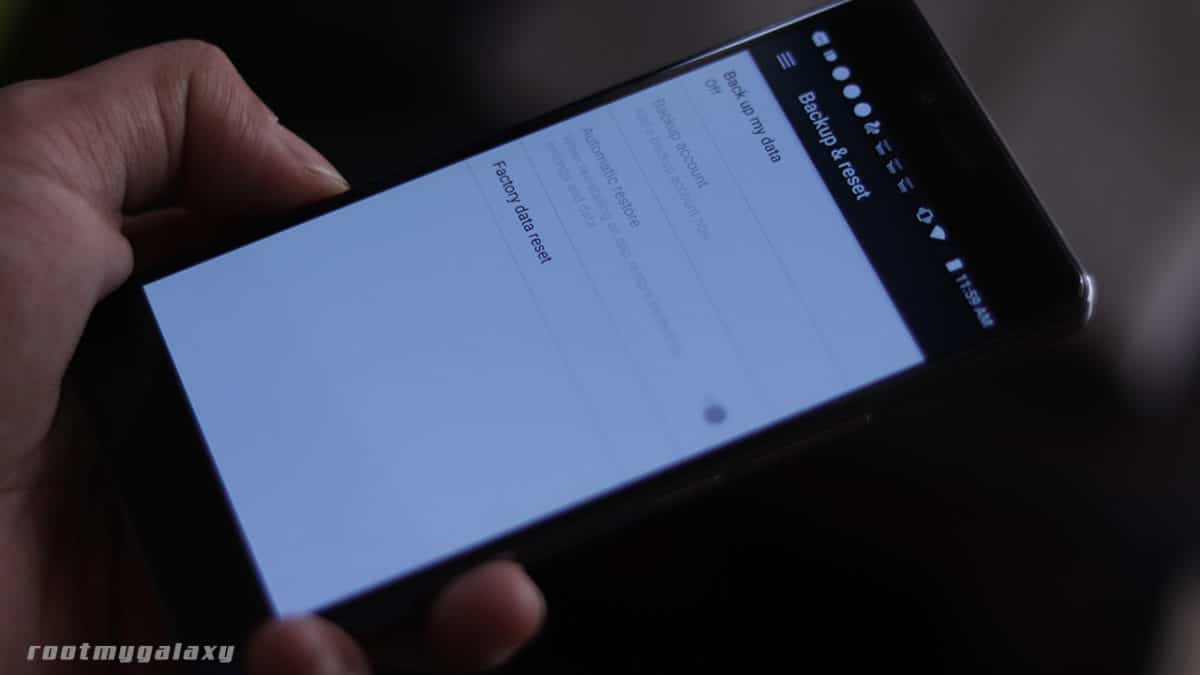
If the issue appears after taking a firmware update or after installing new apps, you have to do Factory Reset. A Factory Reset will erase all settings, user data, and apps that are not bloatware. Before you perform a Factory Reset, one needs to take a complete backup of the important device data. Since your power button is not working, you have to find the option Factory Reset by going to Settings.