Possible Ways To Fix Bluetooth and Wi-Fi Connectivity Problem On Elephone Smartphones: The Chinese smartphone brand Elephone has grabbed a lot of attention last years with the launch of some of the best budget and mid-range smartphones with awesome specifications but affordable price tags.
The performance and usability of the smartphones are absolutely top-notch but there are some issues reported by many Elephone smartphone users that we are going to address here. Some of the common issues are related to Bluetooth and Wi-Fi connectivity problems. If you have an Elephone smartphone and you are facing any of these issues, the following guide will be immensely useful.
Table of Contents
Elephone Wi-Fi Connectivity Problem and How To Fix It
You might face some problem with Wi-Fi connectivity on your Elephone smartphone like frequently connection dropping, difficulty in establishing connectivity and likewise. Take the following steps in such scenarios –

Step 1. You have to reset your Wi-Fi router to see if the connectivity issue is due to your router or not.
Step 2. Open Settings on your smartphone and tap on Connections option.
Step 3. You will find an option ‘Wi-Fi’ and you need to turn it on so that the device starts to scan the available networks.
Step 4. You will find the name of your router connectivity in the list provided of available networks. Tap on that specific name and hold on for a few seconds and tap on Forget option.
Step 5. Re-enable Wi-Fi option so that your device starts scanning again for the available devices and then tap into your router connectivity and tap on Connect option.
This method solves basic issues with Wi-Fi connectivity on Elephone smartphones.
Check out our latest post
- How To Fix Elephone Smartphones Weak Signal and Cellular Data Problems?
- How To Fix Elephone Smartphones Weak Signal and Cellular Data Problems?
- How to Fix Elephone Smartphones Not Charging Problem?
- How To Fix Elephone Smartphones Power Button Not Working Issue?
- How To Fix Elephone Smartphones GPS Problem?
- How To Fix Common Camera Problems On Elephone Smartphones?
- How To Fix Water Damaged Elephone Smartphones?
- How to Fix Battery Drain In Elephone Smartphones?
[/mks_pullquote]
Elephone Bluetooth Connectivity Problem and How To Fix It
Bluetooth connectivity still has various applications and it is indispensable for a smartphone user. If you are facing any Bluetooth issue on your Elephone smartphone, you need to take the following steps first before visiting a service centre to fix it.
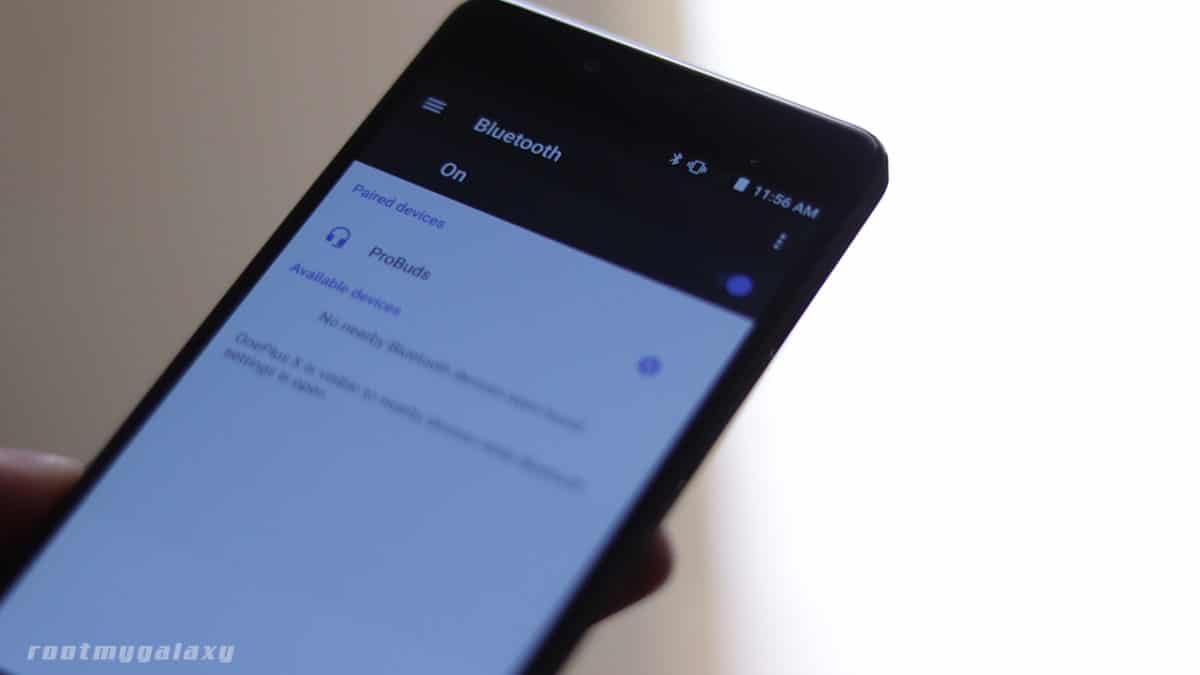
Step 1. Reboot your device as it solves most of the Bluetooth issues on any smartphone.
Step 2. Delete the history of previous Bluetooth connections and start afresh.
Step 3. Make sure the airplane mode is not on. Toggle the airplane mode once and then toggle the Bluetooth connection option.
Step 4. Wipe Bluetooth cache, Wipe Cache partition and go for a factory reset.
It is important to note that going for Factory Reset will wipe all the data from your device and hence, you should take a complete backup beforehand.