Google Camera is one of the best third-party camera applications for non-Pixel Android devices for years. Even if you have a single lower resolution camera lens on your Android handset, you will get stunning images and most importantly satisfactory images from the same camera lens using the Gcam app. If you think that you can do that miracle with other camera apps on the same device, it’s not possible at least right now. While the Google Pixel device owners already use Google Camera as a stock camera app. However, Gcam devs are expanding their mods and build for several Android devices and the Google Camera Ultra CVM MOD APK 4.0 is one of them. Check out the details of this modded Gcam app and link to download it as well.
As we already mention every time that Google Camera app offers in-depth crystal clear images in both the daylight and low light conditions that other camera apps can’t even do with multiple camera lenses. The ported Pixel camera app (Gcam APK) for Android devices feature Night Sight mode, Portrait, Lens Blur, Focus Slider, HDR+ enhanced, Google Lens, Astrophotography mode, PhotoSphere, and more.
Now, talking about the Gcam UltraCVM Modded APK, it enhances the images into more contrast and saturation level so that images come out very natural and close to real life. Meanwhile, thanks to the developer for excluding unnecessary compression and downsampling from this APK for a lightweight and more stable user experience. Users will also get some filters, better exposure level, HAL Mode, Lib Patcher, Tone/Gamma Curve, AUX Lenses, etc.
Google Camera Ultra CVM Mod – Overview
As the name suggests, the UltraCVM Mod APK is a modded Google Camera APK file that offers much better and compressed images from the standard Gcam Mod app. It’s worth mentioning that UltraCVM v4.0 is based on Arnova Gcam 7.3.020 APK so credits also go to Arnova as well along with the main developer UltraM8 (Celso).
We will also notify you that this modded Gcam app supports plenty of Android devices and most of them are flagship ones. So, even if you have a flagship camera device with multiple lenses and modes but the stock camera app can’t do the job according to your expectation, then we will recommend you try this UltraCVM Mod app for once.
It has multiple camera sensors like IMX586, S5KHMX, IMX686, IMX582 from Sony and S5KGM1, S5KGW1, IMX363 from Samsung. That means almost every Android device will be supported by this modded Gcam.
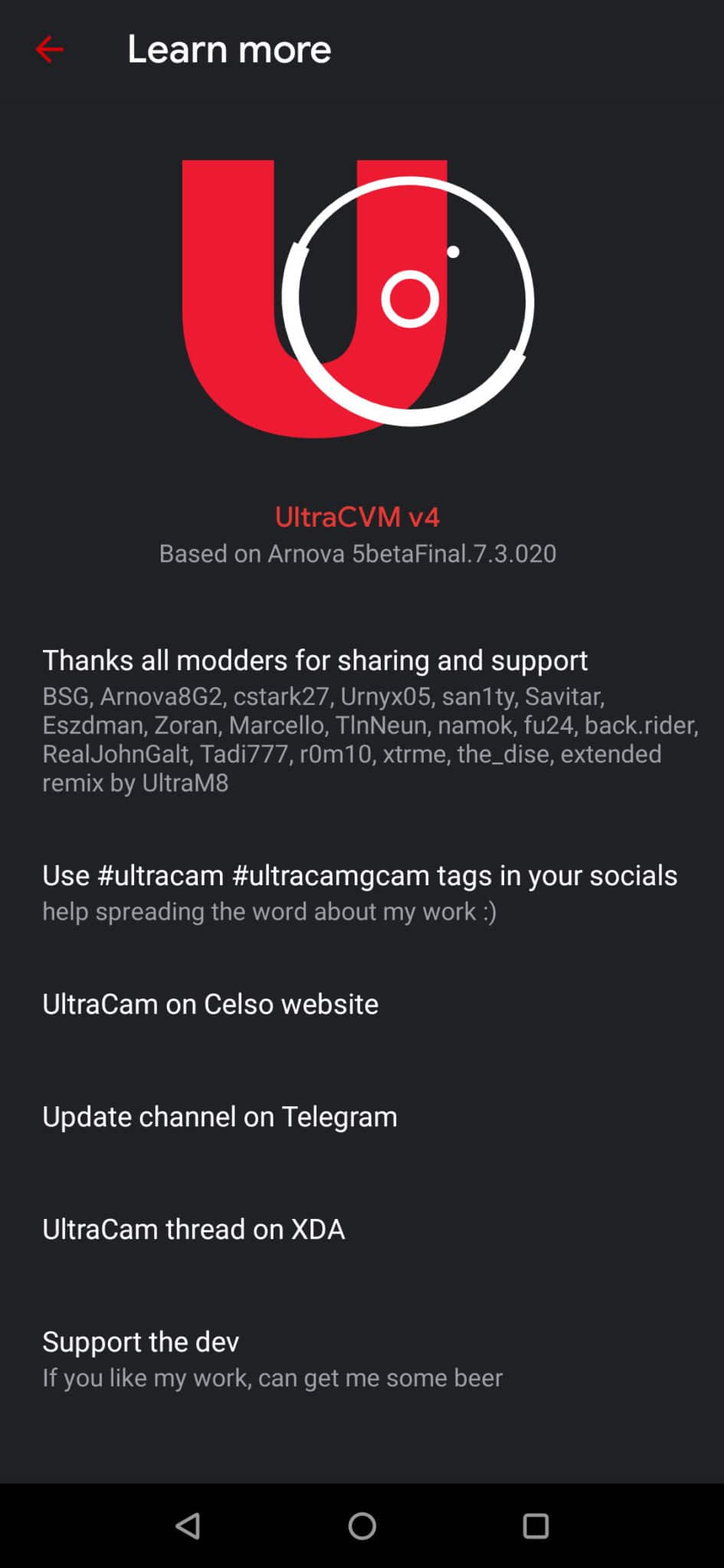
UltraCVM v4 Changelog
Note: Do Not reuse ULIB or use UltraCam as the base for any other mod.
v4 own features:
ULIB:
– Re-tuned to natural look (thx r0m10 for cooperation on this)
– Got rid of compression
– Got rid of downsampling
– Bilateral filter retweaked
– Sabre slightly retweaked
– Exposure slightly retweaked
Camera:
– Tuned for best possible picture quality (tested on Imx586)
– Redid & fixed Libpatcher
– Added spatial denoise
– Added option to use OEM noise model from rom libs
– Added shutter control
– Added exposure compensation
– Added AWB per AUX (thx Arnova for helping with that)
– Ported Xiaomi API2 camera & AI keys
– Added experimental Qualcomm HDR bracketing mode
– Added awesome Tone & Gamma graph UI (thx Overwhelmer for helping with them)
– Added video bitrate options (thx Urnyx for helping with this)
– Added all v3 NoiseModels with auto-detection per sensor (thx Overwhelmer for helping)
– IMX586 Per-channel noisemodeller (v4 retweaked and fixed thx to Savitar)
– S5KHMX noisemodeller
– IMX686 noisemodeller
– IMX582 noisemodeller
– S5KGM1 noisemodeller
– S5KGW1 noisemodeller (credit goes to Wave_Generator)
– IMX363 noisemodeller
– Added new model for selfie cam
– Fully reskinned settings & UI (thx The_Dise for helping with this)
– And finally – added new awesome custom Logo/icon thx to UltraM8
Supported Android Models
- OnePlus 8 and 8 Pro
- OnePlus 7 and 7 Pro
- OnePlus 7T and 7T Pro
- Xiaomi Pocophone F1
- Xiaomi Poco F2 Pro (K30 Pro)
- Xiaomi Poco X2 (K30)
- Xiaomi Redmi Note 8
- Xiaomi Redmi Note 7 and 7 Pro
- Xiaomi Mi 9T and Mi 9T Pro (Redmi K20 and K20 Pro)
- Samsung Galaxy S10e
- Samsung Galaxy S10 and Galaxy S10+
- Samsung Galaxy Note 10 e Note 10+
- Samsung Galaxy S20, S20+, and S20 Ultra
- Samsung Galaxy S8 and S8 Plus
- Samsung Galaxy S9 and S9+
- Samsung Galaxy Note 9
- LG V20, LG V30
- LG G8, G7, G6
- Moto X4
- Moto G7 Series
- Moto G6 Series
Download Google Camera UltraCVM Mod APK v4.0
- Gcam UltraCVM Mod by Ultra M8
Steps to Install
Video Guide
- We assume that you’ve already download the modded Gcam APK on your phone.
- Tap on the Google Camera APK file and Install it.
- If you’re installing an APK file for the first time, then enable the Unknown Sources option from the device Settings > Security > Additional Settings > Privacy. If already enabled, then follow the next step.
- Next, tap on the Install button again to start installing the Google Camera UltraCVM Mod APK file from the File Manager app.
- Once the installation completes, open the GCam app.
We hope you’re using the modded Ultra CVM GCam 4.0 app on your Android 10/Pie running model easily. Keep visiting the blog for more info.
Does this app work on Samsung Galaxy S6 Edge???