If you want to know how you can get verified on Instagram, you’re in the right place. In this guide, you’ll get to know how you can apply for the coveted verification badge. Moreover, you’ll also get to know the significance of getting the blue verification tick.
What does a verification badge mean for Instagram users?
Instagram verification is how an Instagram user can prove that their Instagram account is the authentic account of a notable celebrity, figure, or global brand. You’ve likely seen plenty of verification badges all over social media. As with Facebook, Twitter, Tinder, and other platforms, checkmarks are used for confirming that the account in question is trustworthy. Moreover, it signifies that it belongs to the person who they say they are.
These badges are designed in ways to make the real, authentic accounts stand out such that Instagram users can be sure that they’re following the right celebrity, figure, or brand. They’re very easy to spot in search results and on profiles. It’s very easy to see why verification badges are such a coveted status symbol. They’re extremely rare and exclusivity brings a certain amount of prestige.
How to get the blue Instagram verification tick on your profile?
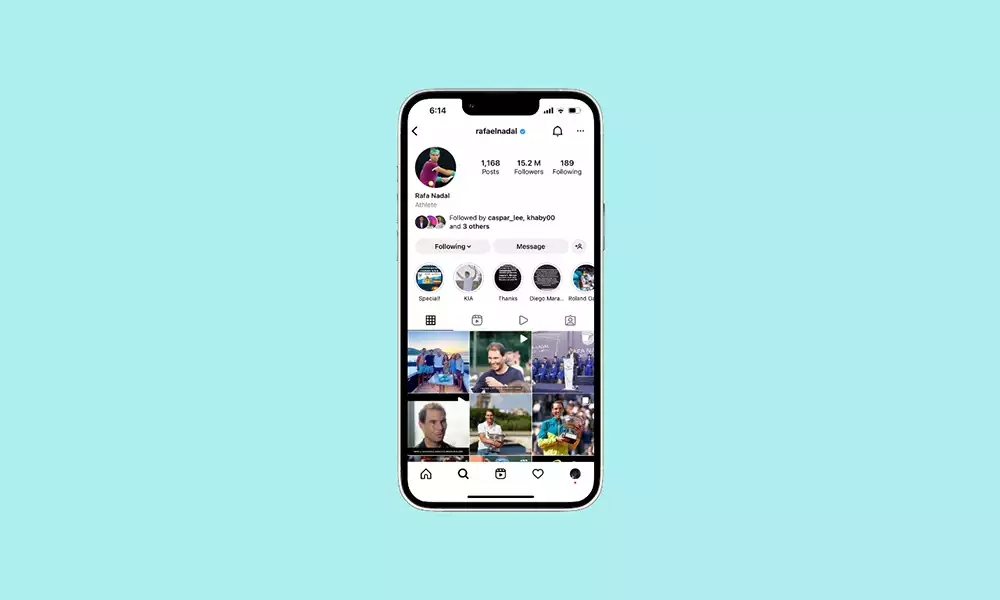
The entire verification process on Instagram is actually very simple. You can do it with ease as long as you follow these steps –
- Head over to your profile and then tap on the hamburger icon present in the top right corner
- Tap on Settings -> Account -> Request Verification
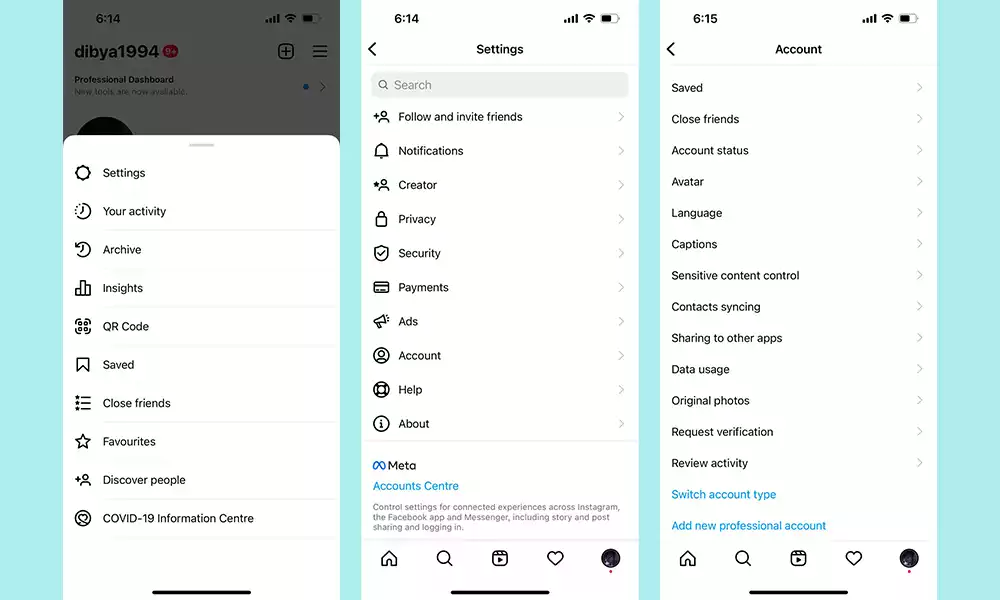
- Now, fill out the application form and enter your legal name, your working name, your category or industry, and submit a photo of your official government ID
- Then, tap Send
Once you’ve applied for verification, Instagram’s team will review your application. You’ll then receive a response in your notifications tab. You’ll receive a direct Yes/No response within a few days or a couple of weeks, you’ll receive a direct Yes/No response.
A “No” response will look like this – Your account wasn’t verified because it doesn’t meet the criteria for verification. You can submit another request in 30 days.
Meanwhile, a “Yes” response will look like this – Your account was verified. You’ll now see a blue verified badge next to your username. To keep your verified status, you need to have a public account, a profile picture, and at least one post. You can add extra security to your account by turning on two-factor authentication.
Liked this post? Let us know on X (formerly Twitter) - we love your feedback! You can also follow us on Google News, and Telegram for more updates.