In this guide, I will be sharing Full step by step guide On How to Restore/Unbrick LG G4 H815 (Bootloop Fix).It is a very simple, safe and easy process.
LG G4 is the Flagship phone of 2015 from LG.It has Snapdragon 808 CPU coupled with 3GB of Ram, a beautiful Quad HD display and one of the best Smartphone camera.
If you have a rooted LG G4 and you want to unroot it to get the warranty back then this tutorial will hep you to unroot your LG G4 H815.This article will help you to unbrick your soft bricked LG G4 (boot loop Fix).Below I will share a very simple guide on How to Restore/Unbrick LG G4 H815 (Bootloop Fix)
[symple_box color=”gray” fade_in=”false” float=”center” text_align=”left” width=””]Note [icon name=”hand-o-right” class=”” unprefixed_class=””] LG has officially admitted the LG G4 bootloop issue is a hardware defect and has apologized to customers and vowed to repair affected devices (Source[icon name=”external-link” class=”” unprefixed_class=””])
Now We have posted an Updated Guide to unbrick LG G4 link is given below (Follow this guide if your device is in bootloop)
→How to Unbrick LG G4 With LG Flash Tool & Back To Stock
This guide is only for the lg g4 H815 android smartphone. Don’t try this method on any of other Android devices, It may hard brick your device.
Table of Contents
Pre-Requirements
Setup ADB & Fastboot On your PC
- Quickest Way To Install Android ADB and Fastboot (with drivers) on Windows
- How to Install ADB and Fastboot on Mac or Linux
Downloads
LG G4 ROM | File: Doc_Test.zip (832 MB)
(LG G4 Model No. H815)
How to Restore/Unbrick LG G4 H815 (Bootloop Fix) in 5mins
- Download and Install LG Android Drivers On your PC
- Make sure have Unlocked bootloader of LG G4.
- Make sure you have installed TWRP In LG G4
- Download the custom ROM file, Doc_Test.zip from the given link
- Now Connect your LG G4 to PC.
- Transfer the Rom zip file to your LG G4 internal/external memory
- Reboot into recovery mode.
- Open the command window at the location where you have the TWRP recovery. For this, while holding shift key, right click from mouse on the white space inside the folder. You’ll get a pop-up as shown below. Select the option: Open command window here
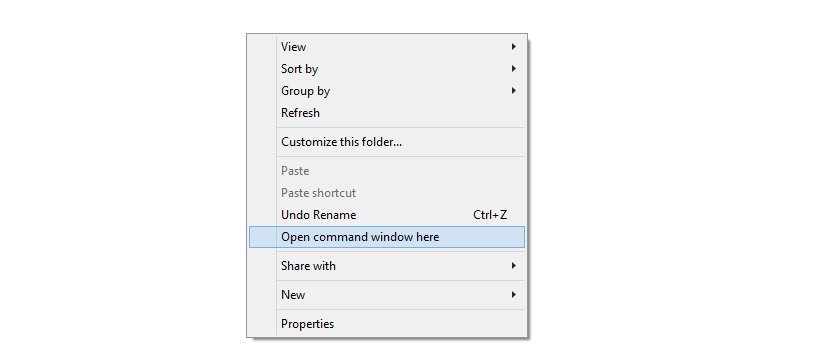
- A command (cmd) window will open up. Now, copy the command below and paste it in the command window, and then hit Enter key.
adb reboot recovery
- Open the command window at the location where you have the TWRP recovery. For this, while holding shift key, right click from mouse on the white space inside the folder. You’ll get a pop-up as shown below. Select the option: Open command window here
- Flash custom ROM now. In TWRP recovery, tap on Install, and then browse to ROM file(Doc_Test.zip) and tap on it to select it for installation. On next screen, just do the ‘Swipe to Confirm Flash’ to install root on LG G4.
- You will get Successful written in blue text on next screen, tap on Reboot System. Wait for the device to boot up.
DONE!!!! You have successfully unbricked your LG G4.If you have any questions on this feel free to leave that in the comment below. 🙂

How can I transfer ” LG G4 ROM | File: Doc_Test.zip (832 MB)”” to a phone that does not go beyond the LG boot logo.
thanks
We are updating this post so check out in few minutes.Thanks
easy! enter twrp recovery if you have it installed then presto just like magic your pc will detect phone and open the internal hard drive so can transfer files 😛
If you have installed on your device and you can boot into TERP then there is an option in TWRP recovery To Mount system or Sd card.then you can transfer any files to your device via USB
ur right i ever experienced it om htc phones
Here is updated guide using LG Flash tool https://rootmygalaxy.net/unbrick-lg-g4-with-lg-flash-tool/
Maybe this is a stupid question, but if your phone is in a bootloop, how do you backup your data? Since it is the first step in repairing the bootloop.
First charge it until 100%, then remove the battery, case and phone, put them in container and place them in freezer for about 1-2 hours, leave it in freezer, connect the data cable, and transfer the files, worked for me on international model 🙂
Whenever I try to charge it, the phone turns itself on and then goes to bootloop… Then it will become hot after a few minutes of charging. What to do? How to even charge if this is happening?
just like mine 🙁
This doesn’t appear to make any sense as a few of your steps require the phone to be in an unbricked state. For example, if the phone is stuck in a perpetual bootloop, you can’t transfer files onto it.
There is an updated guide given in the post please check out that.
I am waiting for this answer too
Ok you have to try LGUP tool to flash the Stck ROM.First download the .KDZ format of the ROM then flash it via LGUP Flash tool.Guide > https://rootmygalaxy.net/flash-install-lg-stock-firmwares-roms-lgup-flash-tool/
I had to send my phone to service… =/
But LG had to cover it cause it was their problem.
The mobilestore tried to charge me, but then I showed them the news from LG saying they will cover all expenses from this problem, then the mobilestore where I bought the phone, contacted their local LG contact, and then he just said, I dont half to pay anything. LG paid my mobile shop for fixing my phone
Its ok but You don’t have to transfer any files to your phone if you are using lgup flashing tool to install the KDZ format of the stock ROM.It works like ODIN flash tool.
Install this install that, how if the phone is on a boot loop, are you serious?
Hey man, your device in bootloop, download the stock firmware then flash it using LGUP tool
Guide : https://rootmygalaxy.net/unbrick-lg-g4-with-lg-flash-tool/
YOU CANT FLASH ANYTHING ON A BOOTLOOPING DEVICE AS IT WONT STAY ON DOWNLOAD MODE YOU RETARDED PRICK
Hello?! If your phone is stuck in bootloop you can’t access it to download anything. Duh! This tutorial is pointless and you even said you would update and didn’t
I sell bootloop repair fix method . Only from software without change motherboard . it takes 10-15 minutes to resolve . Pc , software and data cable only neeeded contact me at florinu@linuxmail.org for buying
Demo at https://www.youtube.com/watch?v=mPHy-x1AOd8
LOL, so LG says hardware fault and you wanna rip people off
These are very old posts, we are rechecking all the posts and updating them.You can flash the stock ROM with LGUP tool to fix all these issues.Anyway thanks for letting us know about the Pre-requirement section.
DO NOT BUY ANYTHING FROM THIS SCAMMER. THIS SOFTWARE IS AVAILABLE FOR **FREE** ONLINE AND IT DOES *NOT* FIX THE *HARDWARE* I REPEAT *HARDWARE* ISSUE.
**Here you go : https://www.reddit.com/r/lgg4/comments/45gfg2/dae_g4_series_msm_big_core_disable_tool_guide/
Garbage post. How the hell do you backup, if you are in a bootloop????
So after doing some research, I attempted a “Fix” myself. After the attempt, I was able to browse the web, watch videos via the YouTube app and enjoy the features of the camera and all the functions the LG G4 has to offer.
Here’s a quick video on what was done to get the G4 back up and running…
https://www.youtube.com/watch?v=frrCUkwzKzE
Feel free to share the link or embed provide assistance to others.
It’s a hardware issue, and you’re a liar. This “fix” does nothing.
What an ignorant asshole. His clearly not experienced or know how to fix the problem.
The freezer option is what I’m using right now. If I can atleast get my data backed up I can then fuck this phone through the galaxy, thanks LG.
Did freezing the phone works?? Please respond!
Hey, yeah it did. You going to have to put it in a sealed container or ziplock bag so that the phone doesn’t get covered in water.
About 30 minutes in there should do it. You will only get a few minutes out of your phone before it loops again, so you have to backup your stuff immediately.
Will the data be deleted after we do this procedure??