If you’re using the Realme 5 Pro from Oppo’s sub-brand Realme and want to install a Custom Recovery Project called Orange Fox Recovery Project on your device, this guide is for you. Here we will also share with you the details about Orange Fox Custom recovery.
Realme 5 Pro was launched in September 2019 with great specifications in a very competitive price tag in order to compete with Xiaomi and Samsung Galaxy devices. It has a 6.3-inches 19.5:9 aspect ratio display, Android 9 Pie over ColorOS 6, Snapdragon 712 SoC, up to 8GB of RAM. While the device packs up to 128GB of internal storage and 256GB of dedicated MicroSD card support.
It sports a quad rear camera setup of a 48MP f/1.8 wide-angle lens, an 8MP f/2.2 ultrawide, a 2MP f/2.4 dedicated macro camera, and a 2MP f/2.4 depth sensor. The rear cameras support PDAF, HDR, Panorama, and LED flash, etc. While the device packs a 16MP selfie camera with an f/2.0 lens. It features Wi-Fi 802.11 a/b/g/n/ac, Bluetooth 5.0, GPS, A-GPS, GLONASS, FM Radio, Type-C port, a 3.5mm audio jack, etc. The handset comes with a rear-mounted fingerprint sensor, an accelerometer, gyroscope, proximity, and compass sensor. It sports a 4035 mAh battery with 20W Oppo VOOC 3.0 fast charging support.
Table of Contents
Orange Fox Recovery Project
The Orange Fox Recovery project is a Custom Recovery that is based on TWRP recovery’s source code but with e5 Prora features. Custom recovery is a very stable recovery and can be used on supported devices. The ROM supports both projects trebled ROMs and Non-trebled ROMs. The Recovery supports init.d functionality, Magisk, and SuperSU. The Recovery has it’s own theme engine which has some pre-built themes to apply. This is developed by individual developers of Xda. We will be sharing the development page link in the bottom section of the page.
Features:
- Supports Treble and non-Treble ROMs
- Up-to-date Oreo kernel, built from sources
- Increased compatibility with TWRP
- Updated with latest TWRP commits
- Built-in support for installing init.d functionality
- Built-in support for installing Magisk
- Built-in support for installing SuperSU (v2.82-201705271822 – non-Treble ROMs only)
- AromaFM
- White Flashlight
- Password, torch, led
- Support for Miui and Custom ROMs
- Better language support
- Optimized versions of community scripts
- Fox theme engine:
- choice of theme (black, dark, etc)
- choice of color scheme
- choice of the splash screen
- Alternative lock screen
- Bug fixes
Pre-Requisites:
- Download Orange Fox Recovery Here
- Download Android USB Drivers on your PC and install it.
- Download and Install ADB and fastboot drivers
- Your device should have unlocked the bootloader of Realme 5 Pro
- You need to install TWRP Recovery on the Realme 5 Pro device
Guide To Install Treble Orange Fox Recovery Project on Realme 5 Pro
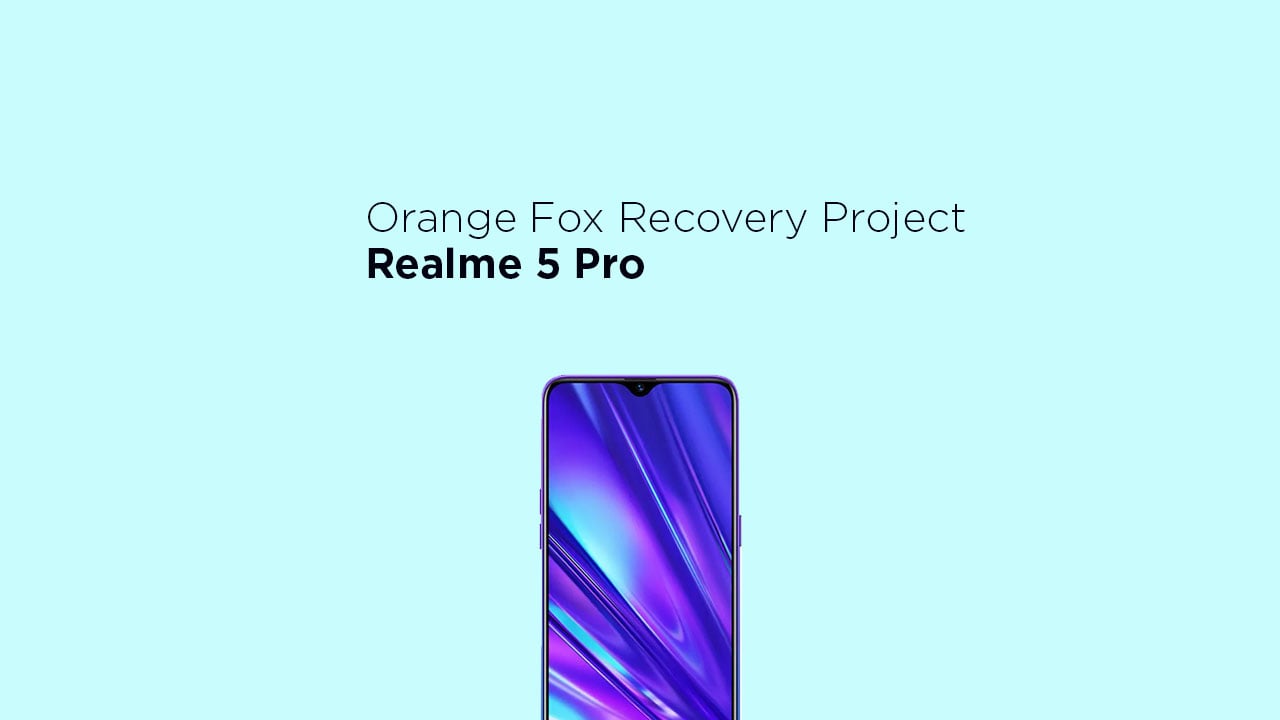
- Make sure your device is rooted and have the latest TWRP recovery installed.
- First, download the files from the above link and e5 Proract them
- Transfer the downloaded files to the internal storage of your device.
- Now, reboot to the TWRP recovery
- Take a Nandroid backup by selecting the option from the home screen and then your data and cache from the recovery menu.
- Ne5 Pro, go back to the main menu of TWRP and wipe cache, data, and system before flashing the recovery

- In order to Wipe data: Go to Wipe —> Advanced Wipe and select Dalvik/ART cache, cache, System, Vendor, and Data and then swipe to wipe. (Don’t select the internal storage)
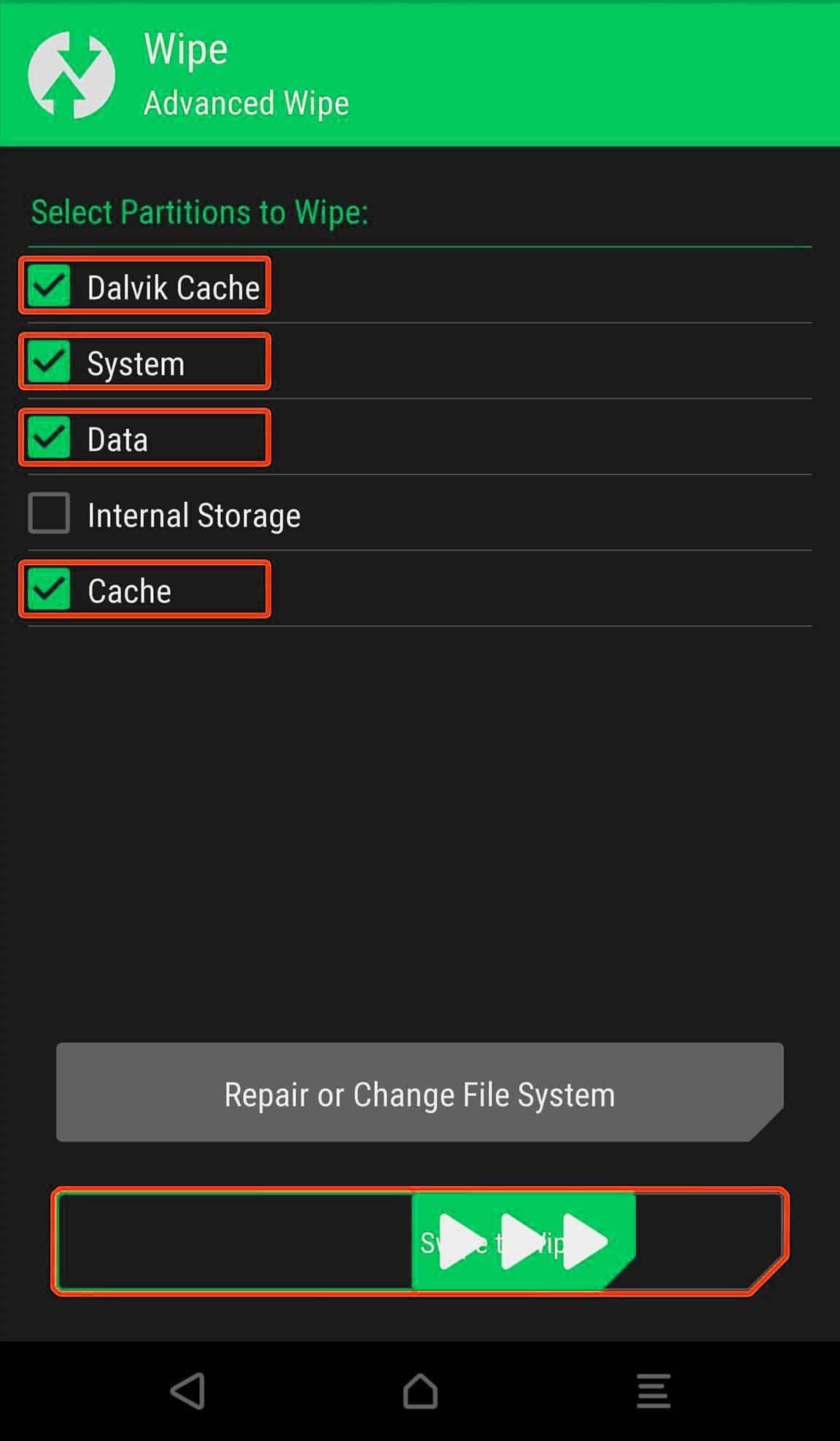
- Now, go back to the main menu of TWRP again and install the Orange Fox Recovery
- Go to Install -> Install Image -> select system.img

- Last but not least, flash Magisk (optional) if you want to root (not recommended as all devices have different methods).
We hope this guide is helpful to you. Feel free to write in the comments below if you’ve any issues.