In this guide, we will have a walk through and all necessary steps to How to TWRP Recovery and Root on Galaxy J3 Emerge J327P. Rooting any devices lets you attain privileged control over various Android hidden features. You can customize anything on your device. Rooting your device allows you to remove all the restrictions applied by the manufacturer. Install TWRP and Root Galaxy J3 Emerge J327P
Rooting Galaxy J3 Emerge J327P gives you additional benefits like you can install special apps, flash custom ROMs, you can streamline your phone performance and many extra features. The real performance of an Android smartphone can only be unlocked once it is rooted. Rooting your Galaxy J3 Emerge J327P, lets the user flash different Custom MODs, ROMs, and such stuff onto the device. Install TWRP and Root Galaxy J3 Emerge J327P
Now here we come with a full working guide on How to Install TWRP Recovery and Root on Galaxy J3 Emerge J327P. While rooting you have to be very careful and proceed with great caution, anything wrongs you may get your device bricked. Install TWRP and Root Galaxy J3 Emerge J327P
WARNING:
rootmygalaxy.net will not be held responsible for anything happened to your device.So do it at your own risk
PRE-REQUIREMENTS
- Make sure your device has more than 40% battery
- This guide is only made for Galaxy J3 Emerge J327P
- Device Must be running on Marshmallow official firmware
- First, download Galaxy USB drivers on your computer,
- Then enable USB debugging on your Galaxy A9 Pro smartphone, go to settings.Guide >> How to Enable Developer Options and USB Debugging
DOWNLOADS
Download Galaxy J3 Emerge J327P TWRP
Odin Software Download Odin 3.11
no-verity-no-encrypt_ashyx
HOW TO INSTALL TWRP Recovery and Root Galaxy J3
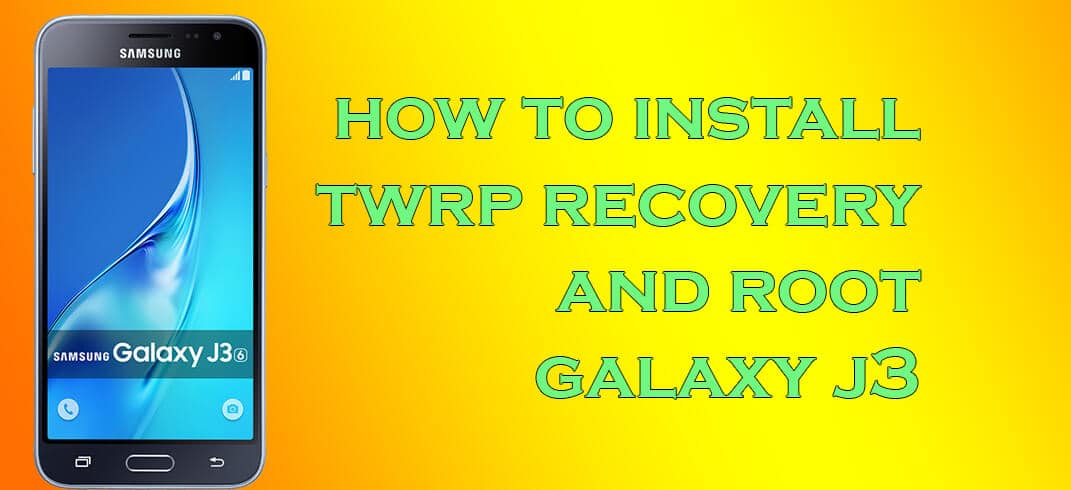
First, Read the Pre-requirement section carefully
- Download the TWRP file and remember the location where you saved it.
- Now Download Odin Flash tool from the download section and install it on your computer.
- Next, follow this guide to Flash TWRP On Galaxy j3 using Odin Flash tool How to Install TWRP Recovery On Samsung Devices Using Odin
- Now reboot your device and download the SuperSu file from the download section and transfer it to the internal memory of your Samsung Galaxy J3
- Boot your device into TWRP recovery
- Follow the guide to Flash SuperSu.zip file using TWRP recovery to Root Galaxy J3 on How To Flash SuperSU using TWRP Recovery & Root Any Android device
- Done!!! Now reboot your device and enjoy playing rooted phone. 🙂
How to disable forced encryption
- Download and copy the dm-verity file in your device SD Card.
- Boot your device into TWRP recovery
- Once you boot into twrp recovery, you will see many options there.
- You have to select Wipe and do Wipe data factory reset and wipe cache partition.
- Tap on Install
- Select Dm-verity file.
- Swipe to flash it.
- Done!!
If you have any queries regarding this, feel free to ask in the comment section.
Liked this post? Let us know on X (formerly Twitter) - we love your feedback! You can also follow us on Google News, and Telegram for more updates.