Following the recent unveiling of iOS 17.2, Apple has promptly commenced the testing phase for iOS 17.3, initiating with the release of the first beta version exclusively for developers. This initial phase is a precursor to the broader release for public beta testers, which is anticipated to occur imminently.
Apple has started testing their upcoming iOS update right before the busy holiday period in Western countries. It seems they will follow a similar schedule as last year, with just one beta version released in November and then pausing updates until December.
Testing began for iOS 17.3 alongside beta versions of other Apple operating systems like iPadOS 17.3, watchOS 10.3, tvOS 17.3 and macOS. This includes beta versions of the newest macOS Ventura as well as recent point updates to the older macOS Monterey and Sonoma versions. Apple’s newest visionOS platform is also including additional beta testing at the same time. Releasing coordinated test versions helps Apple work out bugs across all their different devices at once.
The iOS 17.3 Beta 1 and its counterpart, iPadOS 17.3 Beta 1, bear the build number 21D5026f, which will remain consistent for the public beta releases.
iOS 17.3 Beta 1 Update Overview
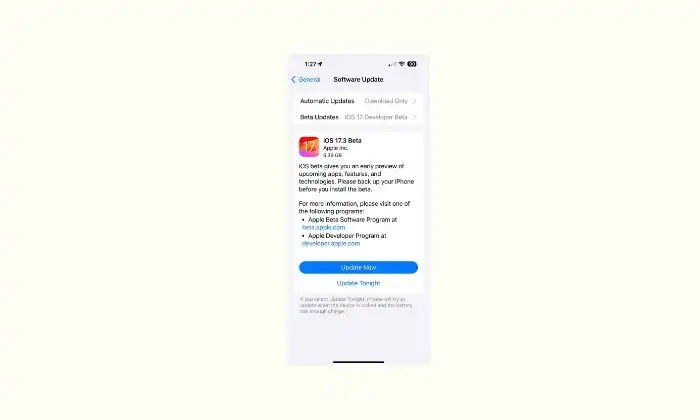
- Introduction of a new feature for Enhanced Stolen Device Protection.
- Expanded customization options within Journal Settings.
- The reintroduction of the Apple Music collaborative playlist functionality.
- Activation of Lockdown Mode, prohibiting the use of Game Center.
- Implementation of various bug fixes.
Apple has made the iOS 17.3 Beta 1 test version available for developers and says a version for regular testers will be released soon. It’s now easier for users to opt-in and help test new iOS updates. They can go to Settings > Software Update and sign up if a beta version is available.
It’s important for anyone switching to the test version from the public one to backup their iPhone first, in case any issues come up. Phones should also have at least a 50% charge before starting the update, to make sure there’s enough power to complete the process. Planning ahead helps make sure users don’t run into problems when helping Apple test new iOS features.
Image credit: @zollotech (twitter/x)