Are you tired of bloatware which are pre-installed on your Oppo devices and wish to find out the Oppo bloatware list and uninstall system apps without root? If yes, then you’ll find this guide to be quite informative. In this guide, you will get to know the Oppo bloatware list and uninstall system apps without root.
Bloatware is a massive issue on Android devices, especially on handsets that come with a custom skin. Smartphones from Chinese OEMs like Xiaomi, Vivo, Oppo, Huawei, Realme, etc. are notorious for bloatware.
Bloatware or pre-instaled apps generally can’t be uninstalled like any other third-party apps. But there are different ways we can use to disable these apps. The steps are simple and easy to follow.
Caution: Removing the wrong system app may brick your device or void your warranty. Proceed with caution.
Oppo Bloatware List: Uninstall System Apps Without Root

Here is the Oppo Bloatware list to uninstall system apps without root –
Android Apps on Oppo
com.android.bips | Default Print Service
com.android.bookmarkprovider
com.android.cellbroadcastreceiver
com.android.cellbroadcastreceiver.overlay.common
com.android.chrome | Google Chrome
com.android.egg | Easter Egg
com.android.mms.service | MMS
com.android.printspooler | Mobile Printing service
com.android.providers.calendar | Calendar
com.android.providers.partnerbookmarks | Chrome bookmarks
com.android.providers.userdictionary | Keyboard dictionary
com.android.vpndialogs | VpnDialogs
com.android.wallpaper.livepicker | Live wallpaper selector
com.android.wallpaperbackup | Wallpaper app
com.android.wallpapercropper | Wallpaper cropper
com.dsi.ant.server | ANT HAL Service
com.caf.fmradio | FM Radio service
Color OS System Apps
com.coloros.aftersalesservice
com.coloros.alarmclock | Alarm app
com.coloros.assistantscreen | Smart Assistant
com.coloros.backuprestore | Clone Phone
com.coloros.backuprestore.remoteservice
com.coloros.calculator | Calculator
com.coloros.childrenspace | Kid Space
com.coloros.cloud | Oppo Cloud
com.coloros.compass2 | Compass
com.coloros.filemanager | File Manager
com.coloros.floatassistant | Floating app window
com.coloros.focusmode | Focus Mode
com.coloros.gallery3d | Gallery app
com.coloros.gamespace | Game Center
com.coloros.healthcheck | Quick Check
com.coloros.healthservice | Device Health Check
com.coloros.musiclink | Music Party
com.coloros.safesdkproxy | Phone Cleaner & Antivirus (spyware)
com.coloros.screenrecorder | Screen Recorder
com.coloros.securepay | Secure Pay
com.coloros.smartsidebar | Smart Sidebar
com.coloros.speechassist | Chinese bloat
com.coloros.soundrecorder | Voice Recorder
com.coloros.translate.engine | Translation app
com.coloros.video | Video Player
com.coloros.wallpapers | Wallpaper selector
com.coloros.weather.service | Color OS Weather app
com.coloros.widget.smallweather | Weather widget
Google Apps on Oppo
com.google.android.apps.googleassistant | Google Assistant
com.google.android.apps.maps | Google Maps
com.google.android.apps.messaging | Messages
com.google.android.apps.nbu.files | Files by Google
com.google.android.apps.nbu.paisa.user | Google Pay
com.google.android.apps.photos | Google Photos
com.google.android.apps.wellbeing | Digital Wellbeing
com.google.android.calendar | Calendar
com.google.android.documentsui | Files 9
com.google.android.feedback | Google Feedback
com.google.android.googlequicksearchbox | Search Widget
com.google.android.inputmethod.latin | Gboard
com.google.android.keep | Google Keep
com.google.android.marvin.talkback | Android Talkback
com.google.android.projection.gearhead | Android Auto
com.google.android.tag | Tags
com.google.android.tts | Text-to-Speech service
com.google.android.webview | Android Webview
com.google.android.youtube | YouTube
com.google.ar.core | AR Core
com.google.ar.lens | Google Lens
HeyTap Bloatware on Oppo
com.heytap.browser | Stock web browser
com.heytap.cloud | HeyTap Cloud
com.heytap.datamigration (sensitive)
com.heytap.habit.analysis (sensitive)
com.heytap.openid
com.heytap.pictorial
com.heytap.themestore | Theme Store
3rd-Party Bloatware on Oppo
com.facebook.appmanager | Facebook
com.facebook.services | Facebook
com.facebook.system | Facebook
com.nearme.atlas | Secure Payment
com.nearme.statistics.rom
com.netflix.mediaclient | Netflix
com.netflix.partner.activation | Netflix
com.opera.preinstall | Opera browser
com.redteamobile.roaming | ORoaming
com.redteamobile.roaming.deamon | ORoaming
com.tencent.soter.soterserver | Chinese bloat
Oppo Default System Apps
com.oppo.atlas (Oppo signed malware)
com.oppo.gestureservice (sensitive)
com.oppo.gmail.overlay
com.oppo.market / com.app.market | Oppo App Market
com.oppo.music | Music app
com.oppo.operationmanual | User Guide
com.oppo.partnerbrowsercustomizations | Browser bookmarks
com.oppo.quicksearchbox | Search widget
com.oppo.tzupdate | Calibrate Time Zone
com.oppo.usercenter | OPPO Account Services
com.oppoex.afterservice
Disable These Apps to Block OTA Update
com.coloros.sau
com.coloros.sauhelper
com.oppo.otaui
com.oppo.ota
Qualcomm Bloatware on Oppo
com.qti.qualcomm.deviceinfo
com.qti.confuridialer (sensitive)
com.qti.dpmserviceapp (sensitive)
com.qti.qualcomm.datastatusnotification
com.qti.xdivert (sensitive)
com.qualcomm.location (sensitive)
com.qualcomm.qti.dynamicddsservice (sensitive)
com.qualcomm.qti.lpa (sensitive)
com.qualcomm.qti.qmmi (sensitive)
com.qualcomm.qti.simcontacts
com.qualcomm.qti.simsettings (sensitive)
com.qualcomm.qti.uimGbaApp (sensitive)
Mediatek Bloatware on Oppo
If your Oppo mobile is powered by a Mediatek processor –
com.mediatek.gnssdebugreport (sensitive)
com.mediatek.mdmlsample
com.trustonic.teeservice (sensitive)
se.dirac.acs | Dirac Control Service (sensitive)
How to uninstall Oppo system apps using ADB?
Once you have the Oppo Bloatware List, it is possible to uninstall the system apps without root using ADB. Here are the steps you need to follow –
- Start by downloading and installing Android SDK Platform-Tools on your PC
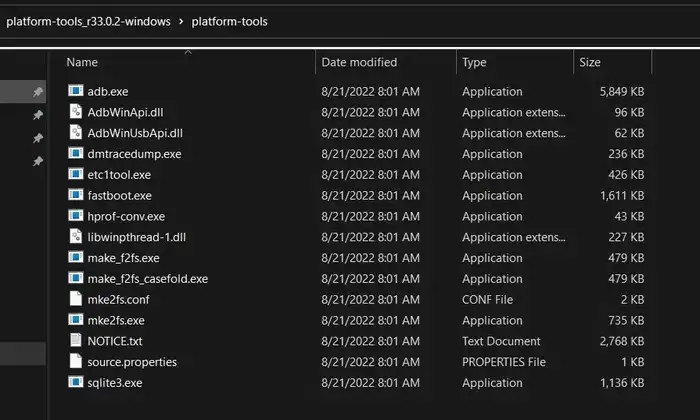
- Allow ADB to communicate with your Oppo handset by enabling USB Debugging using Developer Options
- To do that, head over to Settings -> About Phone -> Select Baseband and Kernel -> Tap the Build Number seven times to unlock Developer Options
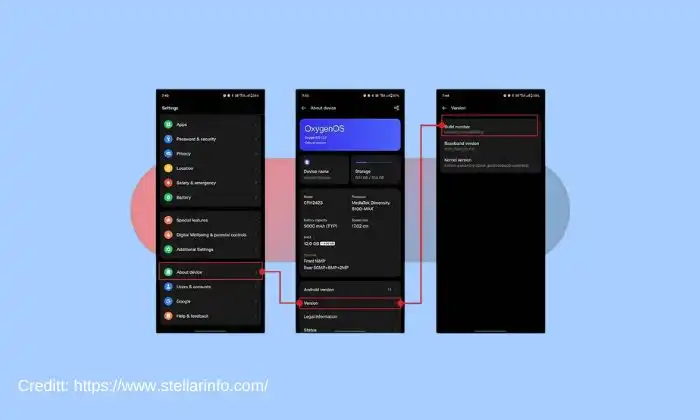
- Return to the Settings page and select Additional Settings -> Developer Options before turning on USB Debugging
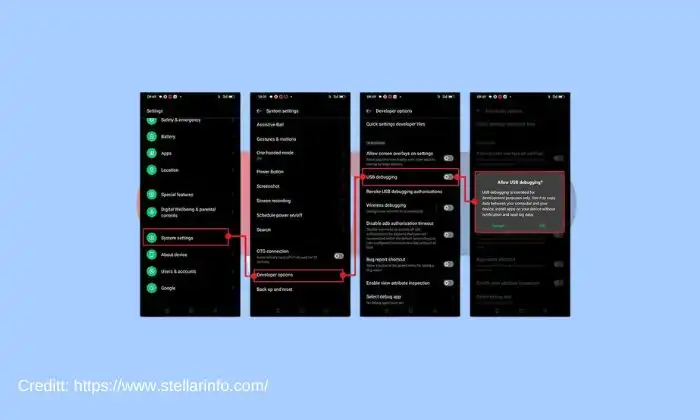
- Head over to the Display Settings on your smartphone and increase the screen timeout to 10 minutes
- Open the platform-tools folder and then launch a Command Prompt or Windows PowerShell window
- Type cmd for launching the command prompt
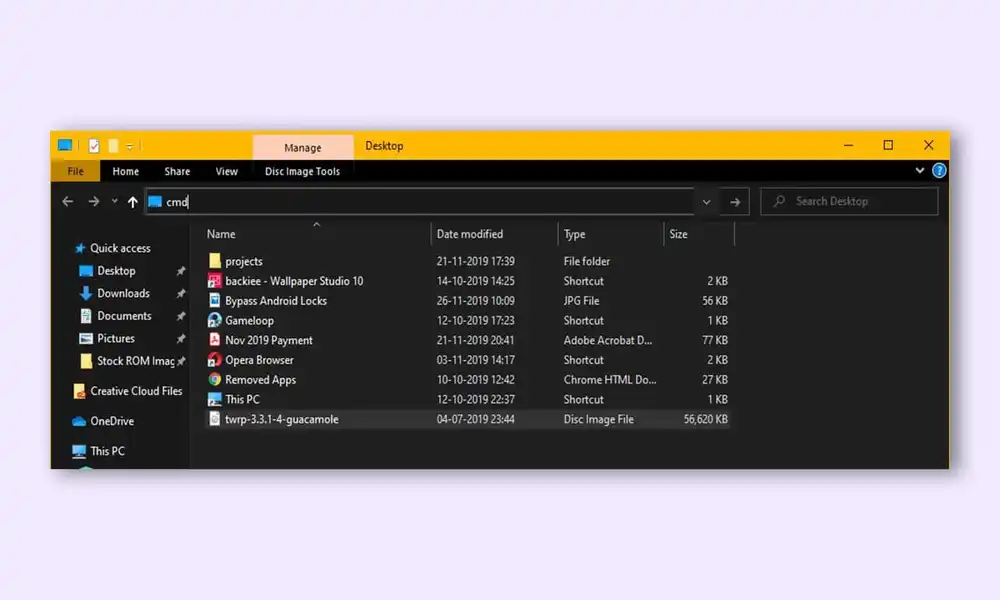
- The easiest way of doing this would be to type “cmd” in the folder and then press the “Enter” key
- Connect your smartphone to the PC using a USB cable and then select the file transfer mode on your smartphone when prompted
- To ensure that it has been connected properly, execute the following command –
adb devices
- Keep a keen eye on your device’s screen and then tap on “Allow” once it asks you to “Allow USB Debugging”
- You will get the device ID printed under the “List of devices attached” in the command window
- This means that ADB can recognize the connected smartphone and it will be ready to communicate
- Now comes the time to invoke the ADB shell using the command mentioned below –
adb shell
- You can now uninstall system apps on your Oppo smartphone with the help of the Oppo Bloatware list
- You can use any of the two commands followed by the app package name mentioned below according to your preference –
pm uninstall -k --user 0 (for uninstalling app but keep app data) pm uninstall --user 0 (to deleting app and its data)
- If you wish to remove the Game Center app from your Oppo smartphone, use the following command as mentioned below –
pm uninstall --user 0 com.coloros.gamespace
We hope this guide helped you know the Oppo Bloatware List and Uninstall System Apps Without Root. If you have any questions or suggestions, feel free to mention them in the comments section.