Here you will learn How to play Pokemon GO without moving anywhere without rooting your android device.You can play Pokemon go without walking anywhere and that too with no root access.It is a very simple hack.
Pokemon Go has been THE trend and THE hottest topic on the internet for quite some time. The aim of this world famous game is simple; you need to catch Pokemons using a Poke ball by moving in real life.There are some tricks to catch Pokemon without moving anywhere but they need root access.We too have a guide How to play Pokemon GO without moving anywhere On Android(root only).The game uses the real world environment to enable you to use its gameplay features. You can find Pokemon in your home, neighbor’s home, school or even in a swimming pool. You will find more and more Pokemons as you move around and you have to battle with other Pokemon trainers. You need to fight them for the control of Pokemon Gym locations and also catch all the Pokemons.
This game might sound simple, but it is not so simple. Aiming at the Pokemons to catch them using Poke balls can be a real pain, as you might waste Poke balls by throwing them here and there.But we have a guide [icon name=”hand-o-right” class=”” unprefixed_class=””] PokeAimer app guarantees you 100% aiming accuracy when playing PokemonGo to male your aim 100% accurate.Similarly, you need to have access to a highspeed internet and it consumes a lot of data. Also, this game is not meant for the lazy ones. Since it involves a lot of movement, you must move around and walk a lot if you want to play this game. But what if you have a fast internet connection and still want to enjoy the game without having to leave your home?
Well, now you people don’t have to worry about not being able to play.The Internet is the solution to every problem. Ever since Pokemon Go came, internet has flooded with the games hacks, cheats and other tricks. Now there are two methods to play Pokemon Go without moving, one involves rooting your device and the other one doesn’t involve rooting your device. Now I’m assuming that most people will prefer the latter. So here is the trick using which you can play Pokemon GO without moving anywhere without root
Related Posts:
- Are you getting GPS signal not found error in Pokémon Go? Here is the Fix
- How to Fix Pokémon Go not compatible with your device
- How to Fix Pokémon Go not available in your country
How to play Pokemon GO without moving anywhere (without rooting your device)
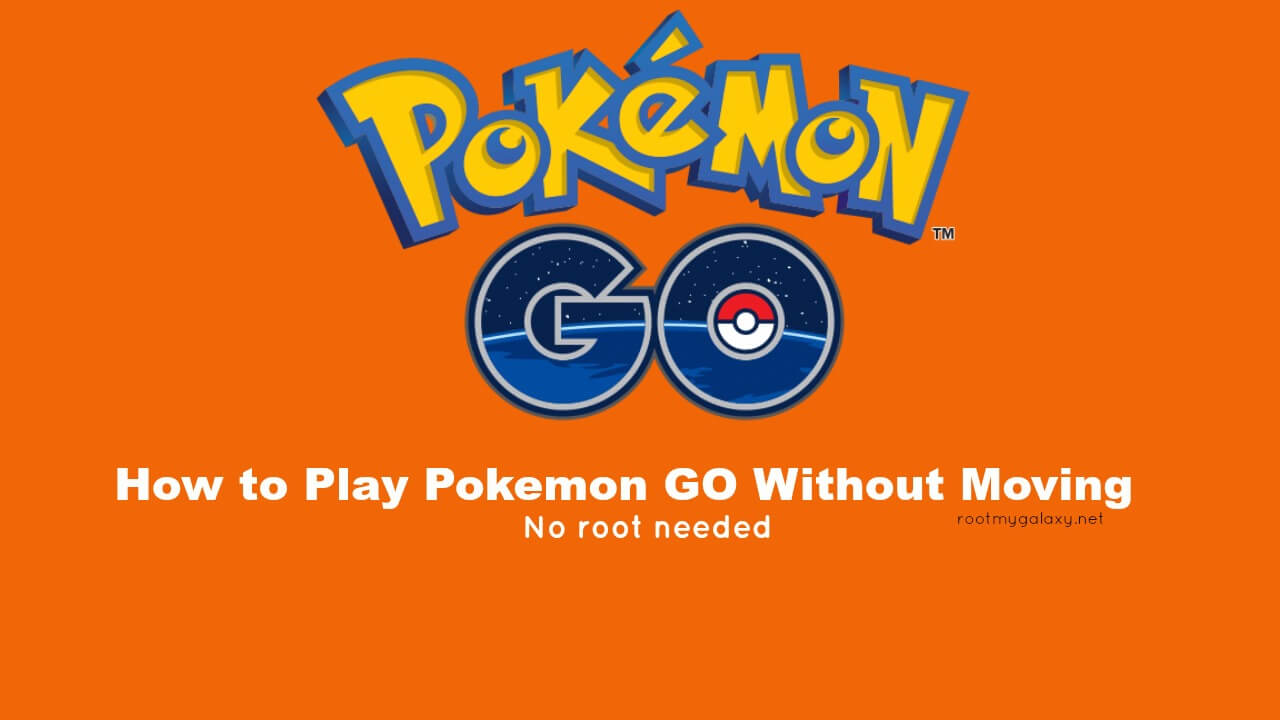
- Download the APK file ok Pokemon Go game and install it. (Skip this step if you already have the game installed in your device)
- Go to Google Play Store or Chrome and find the apk file of ‘Fake GPS’ app. Download and install it.
[appbox googleplay com.fly.gps]
- Now tap on ‘GPS Service run’ option. After another menu appears, tap on ‘Joystick Location Mode [Pokemon]’.
- Open the Fake GPS app and then click on the any location of your choice.
- Locate the option ‘Select mock location app’ and choose Fly GPS (com.fly.gps)
- After installing both the apps, enable Developer options from the device’s settings. For enabling the Developer options, go to ‘About phone’ and tap Build Number seven times.
- Now go to settings and then enable your device’s GPS. Set it to High Accuracy.
- After choosing the location, click on ‘Please select the menu’.
- Now enjoy the game sitting at one place. You can now play Pokemon GO without moving anywhere on your nonrooted phone
If you have any question related to this post, feel free to leave that in the comment section 🙂
Liked this post? Let us know on X (formerly Twitter) - we love your feedback! You can also follow us on Google News, and Telegram for more updates.
Do you have this kind or trick using and iOS device? My kids are playing this games and they go walking everyday. May if i teach them on this trick they would be happy.
Sorry 🙁 It’s an android based site.You can check there are loads of iOS related blogs
all fake gps we have to open mock location, and then disable. none one its instable, all unstable keep disconected all time. For IOS, theres same way at google sites.