Both iOS and Android versions of WhatsApp have received a new update that includes the option to mute participants and send messages to particular persons during an audio conversation. The update also includes a notification when a new caller joins a current one.
On Friday, WhatsApp announced the debut of its enhanced group voice call experience, which includes the option to silence other participants. Messages may now be sent to individual participants during the session.
Having the option to silence a person on call comes in handy when the person on call has forgotten to mute himself or herself. As a result, it might potentially be utilized to deliberately silence a person during a conference call. It is possible, however, for the participant to unmute themself at any moment by using the Unmute button.
As additional individuals join big calls, an indication appears to let other participants know that they may either mute or message the other participants in the conversation. WhatsApp now supports 32 people in group voice conversations, and it would be tough to tell when someone joins a group call that already has a large number of participants.
How to mute people during WhatsApp group call?
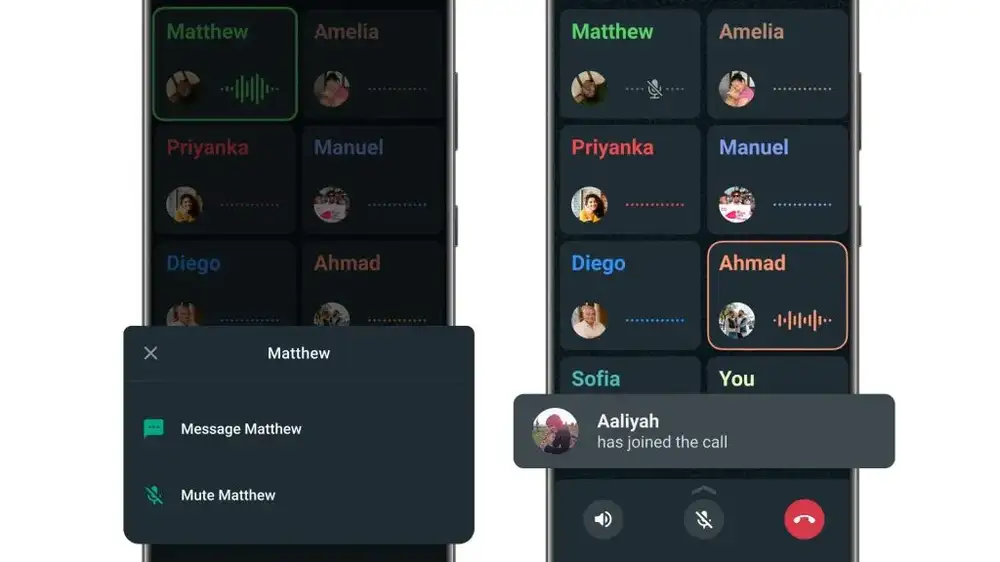
- To mute or message another caller, just press and hold the name card of that individual. The specified selections will be shown in a pop-up menu.
As of this writing, the update has been sent out to all users of WhatsApp. Additionally, we were able to observe the modifications on both WhatsApp for Android and iOS.
Go to Google Play or the App Store to get the newest version of WhatsApp on your smartphone.
Read More:
- How to send 1000s of messages at once on WhatsApp?
- How can you hide a contact on WhatsApp without blocking them?
Liked this post? Let us know on X (formerly Twitter) - we love your feedback! You can also follow us on Google News, and Telegram for more updates.