The Unofficial CyanogenMod 14 a.k.a CM14 is now available for the Yunique.In this guide, I will help you to Download & Flash/ Install CM14 Nougat ROM On Yu Yunique Android 7.0.It is a very easy, safe and simple process.Just follow the given steps to update your Yunique to latest Android 7.0 Nougat via Unofficial CyanogenMod 14 Custom ROM.
It is unclear whether Yu will update its devices to latest Android 7.0 Nougat officially but we have a great news for Yunique users as an unofficial build of CyanogenMod 14 a.k.a CM14 makes its way to Yu Yunique.If you want to experience Android 7.0 Nougat on your device then follow this guide to safely Install CM14 Nougat ROM On Yu Yunique Android 7.0
As I told before, It is an unofficial ROM.It is shared On Xda by CurioZuk, a senior Xda Dev.The ROM is it is in its development stage and has loads of bugs.For more info you can check Original development page: XDA link.This is the initial release of this unofficial CM14 ROM For Yu Yunique and we are sure in future update everything will be fixed.Follow the guide carefully to Flash / Install CM14 Nougat ROM On Yu Yunique Android 7.0
Remember, this ROM is currently in its beta stage so there are many bugs and this ROM can’t be used as a daily driver.But if you are interested then you can flash this ROM on your device.
Supported Devices: This guide is only for Yu Yunique. So don’t try on other Devices
WARNING:
rootmygalaxy.net will not be held responsible for any kind of damage occurred to your Yu Yunique while following this tutorial.Do it at your own risk.
PRE-REQUIREMENTS:
- Make sure there is at least 80% battery left on your smartphone before begin.
- Make sure your device’s bootloader is unlocked.
- Make sure you have a custom recovery (TWRP/CWM) Install On your device.We recommend TWRP Recovery.
- Now from TWRP Recovery Take a full backup of your current ROM and files.
→ Safely Flash CM14 Nougat ROM On Yu Yunique Android 7.0
DOWNLOADS
CyanogenMod 14 (Unofficial) For Yu Yunique→ Download Link /Original Development Page
HOW TO FLASH / INSTALL CM14 NOUGAT ROM ON Yu Yunique ANDROID 7.0 (UNOFFICIAL )
Step By Step Guide
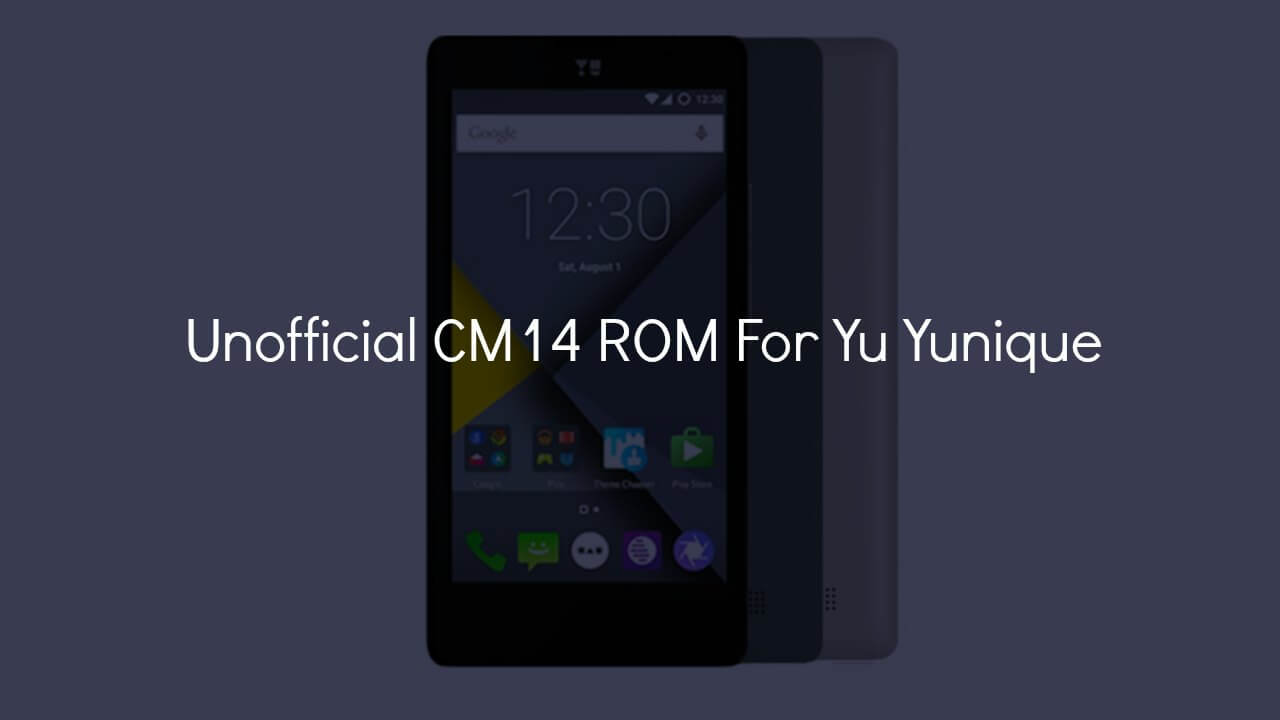
- First Download both Un-Official CM14 and Gapps Zip file from the download section above
- Now Connect your Yu Yu Yunique device to your Pc via provided USB cable
- Then Copy both downloaded files to the internal memory of your Yu Yu Yunique and remember the location of the files
- Now reboot your device to Recovery mode.Guide > How To to Boot Into Recovery Mode On Android (Various Ways)
- Take a proper Nandroid backup so that you can restore anytime you need.Guide > How To Create & Restore Nandroid Backup On Android Devices
- Now follow this guide to Flash The CM14 Nougat ROM On Yu Yu Yunique Android 7.0. –>>How to Install CM14 (CyanogenMod 14) Via Custom Recovery
- Then Install Gapps.Guide > How To Download & Install CyanogenMod 14 Gapps
- Then return to the TWRP main menu and reboot system
→ If you want to enable root access on CyanogenMod 14 then follow this guide–>>How to Enable Root Access on CM14
If you have any questions related to this post feel free to ask in the comment section. 🙂
Source Xda
Liked this post? Let us know on X (formerly Twitter) - we love your feedback! You can also follow us on Google News, and Telegram for more updates.