In this guide, you will learn How to safely Root Huawei P8 lite Android Marshmallow 6.0 Update With SuperSu.It is a very simple and easy guide.Just follow the given steps carefully.
If you own a Huawei P8Lite running latest android 6.0 Marshmallow and you want to get root access on your device, then there is a very great news for you guys.Now you can easily Root Huawei P8 Lite With SuperSu.But remember make sure your device’s bootloader is unlocked and you have a custom recovery (TWRP) Installed on your device.Then you can easily flash the latest SuperSu root file via recovery to get root access on your Huawei P8Lite
Now it is very simple and easy to root any Android 6.0 Marshmallow devices.Thanks to Chainfire’s auto boot patcher in SuperSu v2.65 and above, it’s very simple and easy to get root on most Marshmallow firmware from most manufacturers.You can root almost all android 6.0 marshmallow devices (Stock Firmware) by just flashing the SuperSu File.By Flashing This, you can easily Root Huawei P8 lite Android Marshmallow 6.0 Update
Note: This guide will work on Huawei P8 Lite EMUI 4.0 Android 6.0 Beta [ALE-L21]
Related Post: Download & Install Official Marshmallow Firmware B550 Huawei P8 Lite
Warning:
rootmygalaxy.net will not be held responsible for any kind of damage occurred to your Huawei P8Lite while following this tutorial.Do it at your own risk.
Pre-Requirements:
- Huawei Mate P8Lite’s battery level must be more than 70%
- The bootloader must be unlocked.Guide > How To Unlock Bootloader On Huawei Devices
- ADB & fastboot should be installed on Your PC.
- Enable USB Debugging Mode on P8 Lite. > Settings > Developer options
Downloads
How To Root Huawei P8 lite Android Marshmallow 6.0 Update With SuperSu
Step By Step Guide
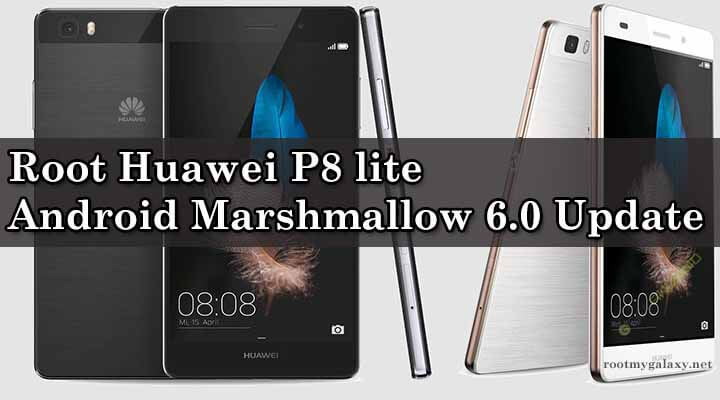
→Read the Pre-Requirement section before following the given steps
- Download the TWRP file on your PC
- Now connect your Device to the PC
- Now follow this guide to Install TWRP recovery On P8 Lite > How to Install TWRP Recovery via Fastboot On Any Android Device
- Now download the SuperSu root file on your Huawei
- Then flash the SuperSu root file using TWRP recovery.Guide > How To Flash SuperSU using TWRP Recovery & Root Any Android device
If you are facing any issue just go to the original Xda thread here
If you have any question related to this post, feel free to leave that in the comment section below
Source: Xda
how do i get trwp recovery?
it says waiting for device in command prompt, after i click install.bat and press enter twice
how do i boot my device in recovery mode?
1)Turn OFF your phone.
2)Now press and hold the following buttons for a few seconds, all at the same time: Power + Volume Up.
3)After a few seconds, you should see the Huawei logo first and then enter the Recovery Mode screen on your Huawei P8.
Credit: Team Android
FUCK YOU, YOU RETARDED PIECE OF SHIT
after installing zip1 my phone p8 lite ALE-L21 marshmallow Stuck on huawei logo. plz tell me what to do now?
The file is corrupted.So this happened.Thanks for informing we will remove this.
Please install the stock ROM again to fix the bootloap.Sorry for inconvenience
Here is a Xda guide> http://forum.xda-developers.com/p8lite/general/root-huawei-p8-lite-ale-l21-android-6-0-t3307686
i also have such problems, but that instruction didn’t help me my p8 lite ALE-L21 marshmallow Stuck on huawei logo, and it is not very funny(
my Huawei stuck on logo ?
i needed to get it to the store where i bought it BUT dont say anything about that you tried to root it otherwise it will cost 300 dollars
stuck on bot logo, and my phone cant bot again 🙁
DONT TRY THIS, WILL BROKE U PHONE
seriously?! i read many complains in comment section