Download and Install Xiaomi Mi A1 9.6.3.0 Oreo Update (OPM1.171019.019.v9.6.3.0): Xiaomi Mi A1 has started receiving the latest June 2018 security patch update as an OTA. The new June 2018 Mi A1 Android 8.1 Oreo OPM1.171019.019.v9.6.3.0 has been released by Xioami. The best part is now users can download the firmware files if they want to install the firmware manually. The OPM1.171019.019.v9.6.3.0 fastboot ROM and the Recovery Flashable ROM file are now made available for download. Recently Xiaomi has released MIUI 10 Update for Xiaomi Devices and Now Xiaomi Mi A1 is getting Android 8.1 Oreo Firmware A1 9.6.3.0.
This new update is going to be based on Android 8.1 Oreo firmware and it is going to be a beta update. As we have mentioned this before, the update brings the June 2018 security patch update to the device. Other than the monthly security fixes, this update will also bring stability to the device, have performance optimization, and other bug fixes. The full firmware size is very large. This update weighs around 1.18 GB. So we recommend using a stable wifi connection while downloading the firmware.
Along with bug fixes and improvements to the performance, it also brings the latest June 2018 security patch update to the device. If you want this firmware, then you have to download the Mi A1 OREO fastboot ROM and flash the firmware file with the fastboot commands. You can flash the recovery ROM via TWRP recovery as well. We will be sharing all the steps to Install Mi A1 Android 8.1 Oreo OPM1.171019.019.v9.6.3.0 (Fastboot ROM).
Table of Contents
Pre-Requirements
- Take a full backup of your device data as everything will be wiped out.
- The battery charge should at least be 60% to prevent accidental shutdown.
- Your Xiaomi Mi A1 must have the bootloader unlocked.
- Your computer must have ADB and Fastboot installed.
Disclaimer
This method is for Xiaomi Mi A1 only. If you perform any of the following steps wrong, your device may get bricked. We will not be responsible for any damage that occurs to your device. So, proceed at your own risk.
Download Xiaomi Mi A1 9.6.3.0 Oreo Update
- Download OPM1.171019.019.9.6.3 Oreo for Xiaomi Mi A1 (V9.6.3.0.ODHMIFE) || (Recovery Flashable Tissot-T ROM)
- Download Xiaomi Mi A1OPM1.171019.019.9.6.3.0 Fastboot ROM (Tissot-F ROM)
Best Custom ROMs List: Xiaomi Mi A1 Custom ROMs Collection | Android Nougat and Oreo
Steps To Install Mi A1 Android 8.1 Oreo OPM1.171019.019.v9.6.3.0 (Xiaomi Mi A1 9.6.3.0 Oreo Update)

Method 1: Using TWRP (Only TWRP Flashable ROM -Rooted)
- Download the TWRP flashable firmware and save it to your device
- Now Boot your device into Recovery mode.
- Now in TWRP, create a Nandroid backup (Recommended) (so that you can flash the backup if anything goes wrong)
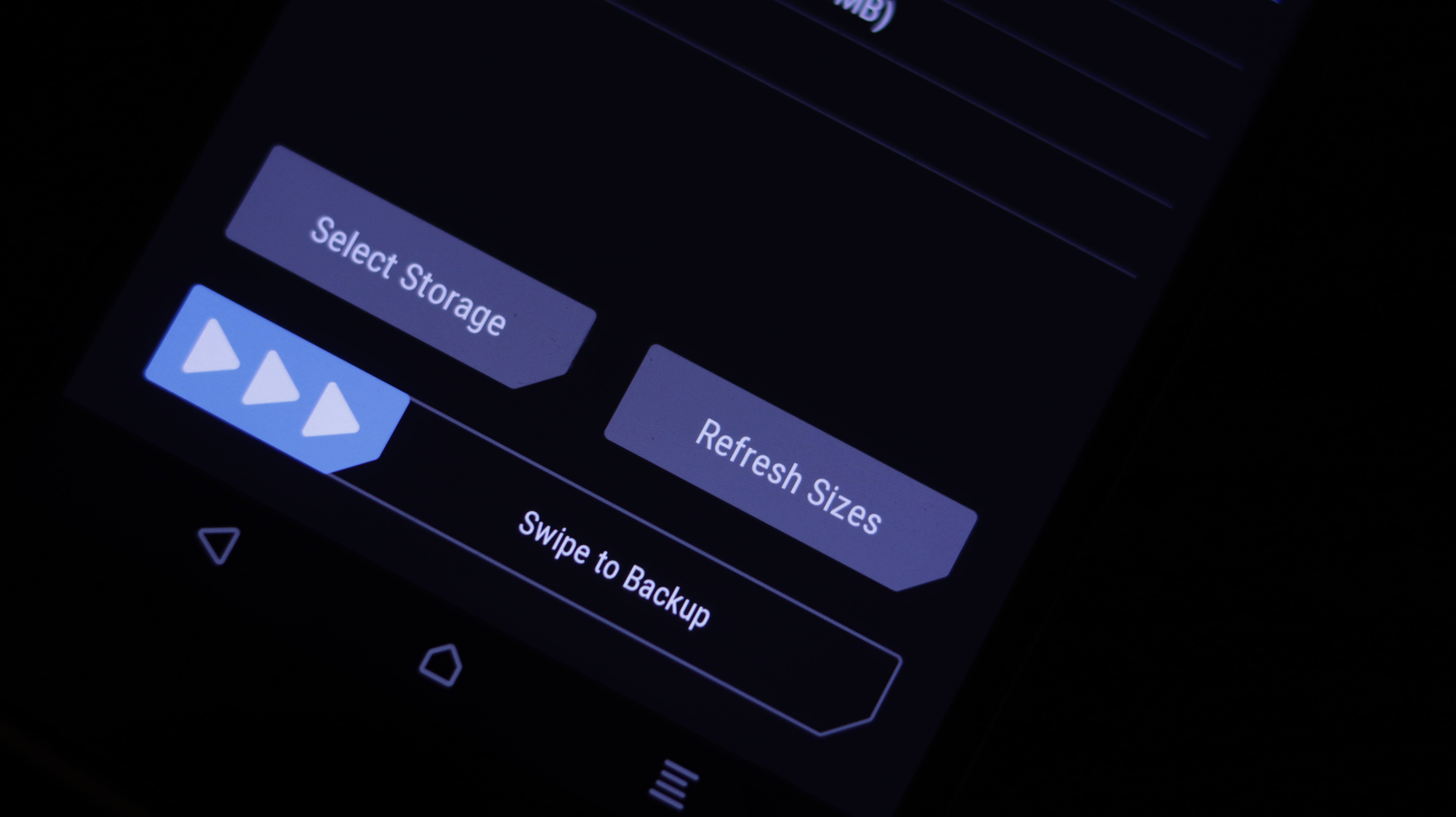
- Now, Go to Install section on your TWRP

- Now locate the flashable firmware and swipe to start flashing
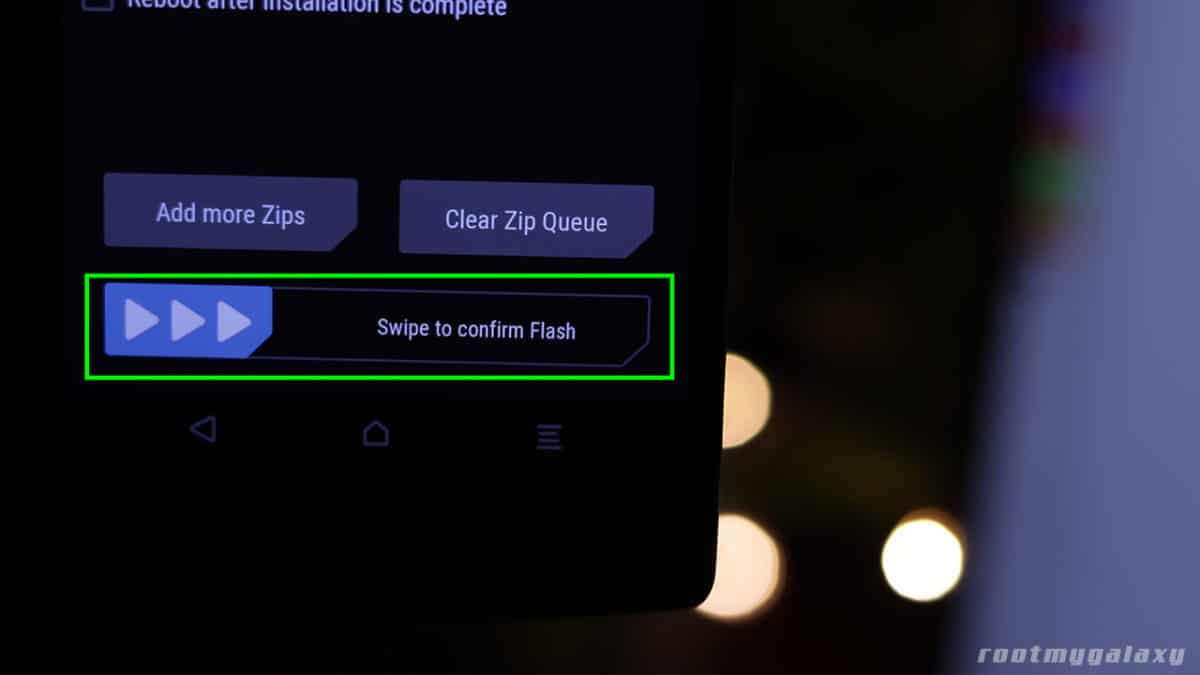
- Now wipe cache & Dalvik cache again and Reboot your device.
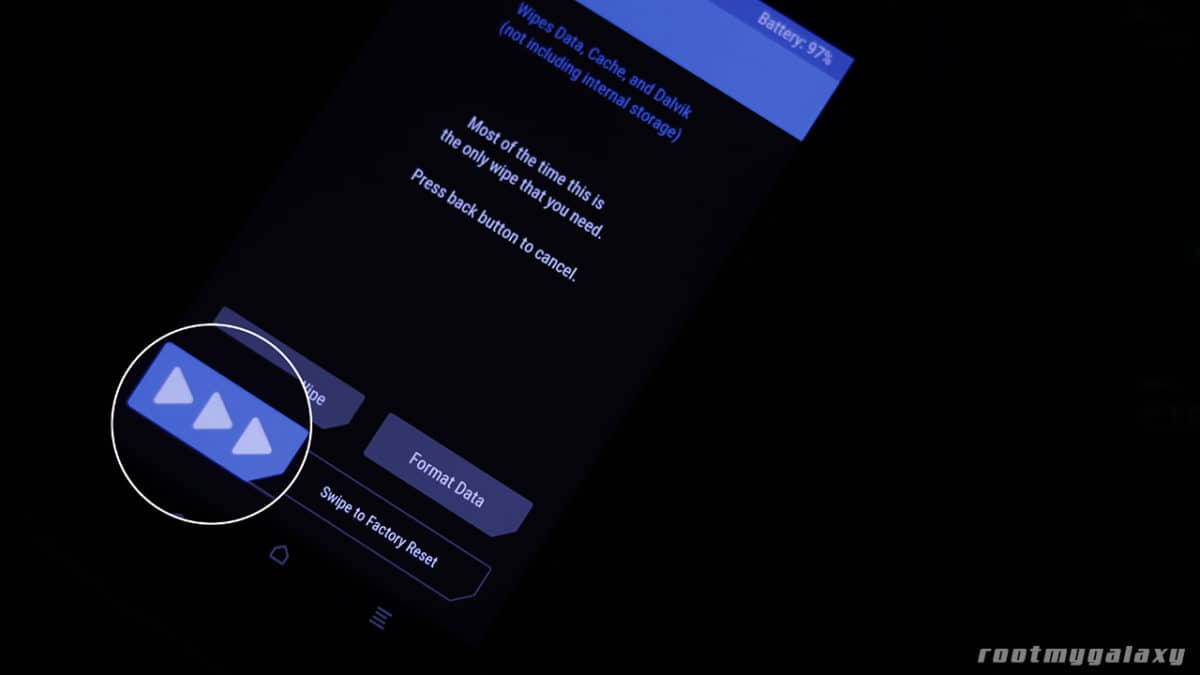
- Done!
Method 2: Using Fastboot (Fastboot ROM/Firmware File)
- First Enable ‘USB debugging’ option.Guide > How To Enable USB Debugging On Android Oreo 8.0/8.1
- Download and Install ADB and fastboot driver for windows or ADB and Fastboot for Mac
- Download Mi A1 OPM1.171019.019.v9.6.3.0 Fastboot ROM from above extract in a folder where adb is installed.
- Now Run “flash_A.bat” for flash to the slot “A” or “flash_B.bat” for flash to the slot “B“.
If you have any questions or suggestion related to this post, feel free to leave that in the comment section down below 🙂