Microsoft recently rolled out a new Windows 11 Insider build 23475, which is now available in the Dev Channel. This update introduces a range of fresh features and enhancements, following closely on the heels of the previous week’s Build 23471, which had also brought improvements to the File Explorer.
One of the key features of Windows 11 Build 23475 is the modernized File Explorer Home and Address Bar. For users signed into Windows with an Azure Active Directory (AAD) account, recommended files in File Explorer now display in a carousel format and support file thumbnails. Moreover, the update includes a refined address bar and search box in File Explorer, able to distinguish between local and cloud folders, and display the OneDrive quota status.
Build 23475 also includes a novel settings section dedicated to devices equipped with lights, such as keyboards and mice. This feature allows users to manage the lighting of these devices based on their specific preferences. Currently, many keyboards and mice support dynamic lighting, and Microsoft intends to broaden the list of compatible devices in the future.
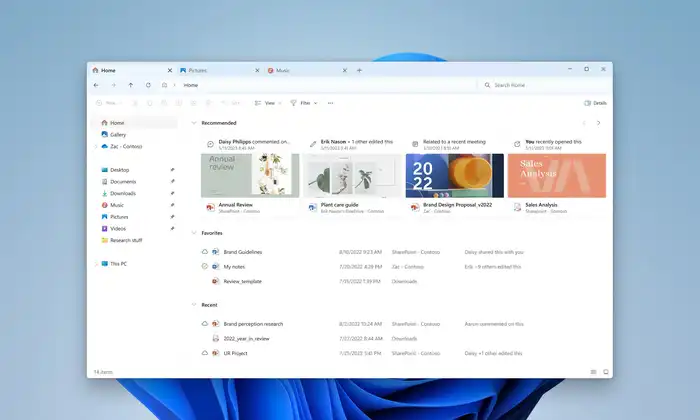
A further addition is a feature which detects user interaction with toast notifications and provides a suggestion to turn off toast banners for specific apps. Initially introduced with Build 23466, this feature is now available to all Windows Insiders in the Dev Channel.
In the realm of emotive communication, Unicode Emoji 15 is beginning to roll out to Windows Insiders in the Dev Channel. This update will allow users to view, search for, and insert new emojis from the emoji panel, including a range of new hearts, animals, and a smiley face.
Also Read: Microsoft starts pushing the new Windows 11 Insider Preview Build 25381
Several issues identified in previous builds have also been resolved. These fixes include the correction of an issue where the taskbar may not have displayed the correct apps when using multiple desktops, navigation difficulties on the left side panel of the search flyout for Narrator users, and the misplacement of apps with names written in kanji in the all apps list when using a Japanese display language. Furthermore, crashes caused by certain notifications have been addressed, and a fix has been rolled out for an issue with the Korean touch keyboard unexpectedly finalizing characters in the search flyout on the taskbar.
You may like: How to change your account username in Windows 11
The latest build also supports the restoration of solid color desktop backgrounds and backups of a PC that was set up using a restore, which will now appear in subsequent restores. In addition, issues that were hindering voice access commands for moving settings sliders and selecting things on the taskbar have been fixed.
If you are running Windows 11 with the Dev Channel in the Windows Insider Preview Program, you can install the new release preview build on your system. You can check for the new update by visiting Settings > Windows Update > Check for updates.