If you are Moto E3, user/owner, then this article is made for you today in this article we will show you How to Unlock Bootloader, Install TWRP Recovery and Root Moto E3, so basically unlocking bootloader is first steps towards awesomeness because unlocking bootloader helps us to install TWRP recovery and with the help of TWRP recovery we can Root our mobile using Supersu zip file. After rooting we can install lots of custom recoveries like CM, Remix etc and also rooting gives us the full control of the device. (Unlock Bootloader, Install TWRP and root Moto E3)
In order to root your device, first you have unlocked the bootloader of the device, then you have to flash the recovery image via ADB &Fastboot command and then you can flash the SuperSu root file using TWRP recovery to Root Moto E3.Don’t worry we will be sharing step by step guide to Install TWRP recovery and Root Moto E3. (Unlock Bootloader, Install TWRP and root Moto E3)
WARNING:
rootmygalaxy.net will not be held responsible for any kind of damage occurred to your Moto E3 while following this tutorial.Do it at your own risk.
PRE-REQUIREMENTS:
- Make sure battery percentage is more than 60%
- Make sure you have installed Motorola drivers on your PC
- Install ADB&Fastboot drivers on your computer.Guide Quickest Way To Install Android ADB and Fastboot (with drivers) on Windows or How to Install ADB and Fastboot on Mac or Linux
- Now Enable Developer option.Guide How to Enable Developer Options & USB Debugging on Android
[symple_box color=”gray” fade_in=”false” float=”center” text_align=”left” width=””] Related Guide Download & Install Stock Firmware On Moto G4 / G4 Plus
→ Full Guide to safely Unlock bootloader, Install TWRP recovery, and Root Moto E3.
Downloads
ADB Driver → Download Link
Super Su → Download Link
TWRP recovery → Download Link
How to Unlock Bootloader, Install TWRP and root Moto E3 Power
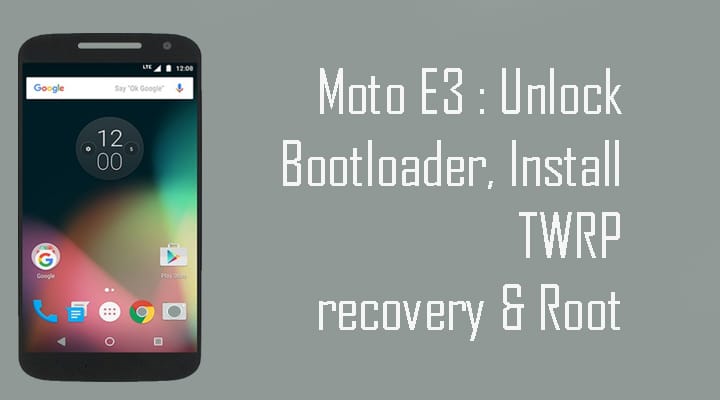
→ Unlocking bootloader will erase your device’s data so create a backup of your important data
How to unlock the bootloader of Moto E3.
- Follow the Guide How To Unlock Bootloader Of Motorola Devices
How to Install TWRP recovery and Root Moto E3 Power
- Now download the TWRP recovery and put it inside the fast boot folder.Then follow this guide to Flash / Install TWRP recovery On Moto E3 .Guide How to Install TWRP Recovery via Fastboot On Any Android Device
[symple_box color=”red” fade_in=”false” float=”center” text_align=”left” width=””]Many users are reporting flashing SuperSu is causing Bootloop for now.TWRP is working fine.
- Now download the SuperSu root file and transfer it to the internal memory of your device by USB.Then just flash it via TWRPP recovery.Guide How To Flash SuperSU using TWRP Recovery & Root Any Android device
- Done!!! Your device is now rooted
If you have any question related to this post feel free to leave that in the comment section. (Unlock Bootloader, Install TWRP and root Moto E3)
Liked this post? Let us know on X (formerly Twitter) - we love your feedback! You can also follow us on Google News, and Telegram for more updates.