In this article, you will have a look on the Best Custom ROMs For Google Nexus 6P (Android 7.0 /7.1 Nougat and Android 8.0/8.1 Oreo): The Huawei-made Nexus 6P was, unfortunately, the last ever Nexus phone to exist, crushed by its successor, the Pixel and the Pixel XL. However, something that we all can be happy about is the fact that the Nexus branding went down in history with a good name. The Nexus 6P was, and still is one of the smoothest and fastest Android devices to date and the reason why many people love it is that of its constant updates directly from Google.
In any case, if you feel that your Nexus 6P has much of Stock Android elements, and lacks a few customizability options like the ones that come with Custom ROMs like CyanogenMod and OmniROM? Well, this is the reason why we were able to create this short article, listing down some of the best Custom ROMs for the Nexus 6P. Do note that this requires root access, an unlocked bootloader, and a custom recovery like TWRP.
The Nexus 6P is a really popular device when it comes to development, and with top-notch specifications that it holds, there is no denying that custom ROMs are the way to go on this device. Let’s have a look on some of the Best Custom ROMs For Google Nexus 6P.
[symple_box color=”gray” fade_in=”false” float=”center” text_align=”left” width=””]Must Read [icon name=”hand-o-right” class=”” unprefixed_class=””] How to Root Google Nexus 6P & Install TWRP Recovery
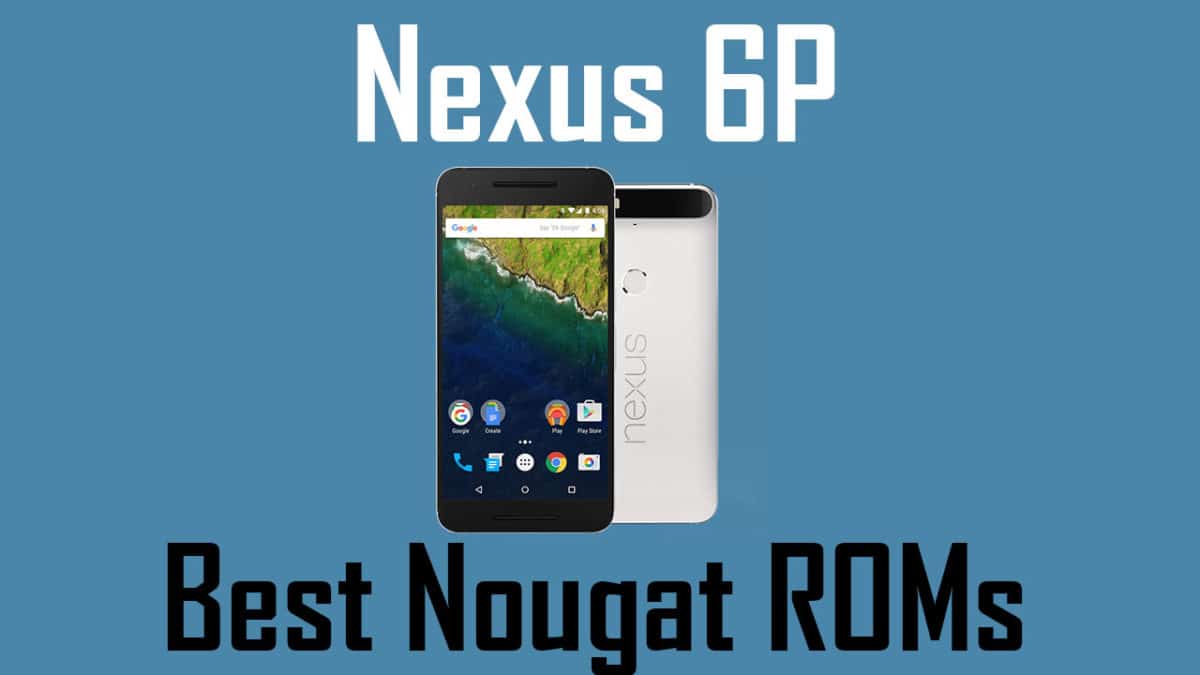
Table of Contents
DISCLAIMER
RootMyGalaxy.net is not responsible for any hardware/software issues that occur to your device(s) by following this guide. We are certain that the following guide is carefully written, avoiding any mistakes on our side. If you are unsure of the causalities that may occur if the procedure goes wrong, then please don’t proceed.
PRE-REQUISITES
- This guide is for the following variants of the Nexus 6P only.
- A complete nandroid backup of your device is recommended, in case something goes wrong. Guide How To Create & Restore Nandroid Backup On Android Devices
- Make sure your device is charged at least up to 60%, to prevent unexpected shutdowns in the process.
- Before you begin with the tutorial, make sure that ‘OEM Unlocking‘ is enabled from Settings > Developer Options.
Best Custom ROMs For Google Nexus 6P (Oreo and Nougat Custom ROMs)
- Mokee OS Android 8.1 Oreo
- AICP 13.1 Oreo
- crDroidAndroid 4.3 (Oreo)
- AOSP Extended 5.2 (Oreo)
- Carbon ROM (Cr6.1 -Oreo)
- Nitrogen OS Oreo
- Resurrection Remix Oreo
- Lineage OS 15.1
- Lineage OS 15.0
- Official CM 14.1
- MIUI 8
- OmniROM > Download Link
- PureNexus ROM> Download Link
- Benzo ROM > Download Link
Follow this guide to flash the ROM > How To Install A Custom ROM Via Recovery On Any Android
If you have any queries, feel free to leave us a comment down below! 🙂