Poco X3 NFC is the latest smartphones from the POCO brand that has the NFC support than the standard edition. Xiaomi POCO called it a true mid-range champion due to its overall aesthetics, better specifications, stunning cameras, bigger battery, and more. Now, if you’re one of the Poco X3 NFC variant users and don’t want to stick to the stock MIUI skin or want some customizations using the root access, then this guide is for you. Here we’ll be sharing the steps on how to root Poco X3 NFC using the unofficial TWRP Recovery.
Just like almost every Android device, the Poco X3 NFC also comes with a locked bootloader that needs to be unlocked at first in order to flash any custom file like third-party firmware, custom recovery, install root, flash custom mods, etc. If you are new to rooting, then you should know that the Unlocking bootloader of an android device is the first and most important step in the Android rooting process.
Once you unlocked the device bootloader, you can easily install the official/unofficial TWRP Recovery (Also known as ‘Team Win Recovery Project’) which is a custom recovery tool and offers plenty of advanced options to the users than the stock recovery. By using the custom recovery tool, users can easily flash custom firmware, other mod files, create/restore the backup, delete partitions, and a lot more.

Table of Contents
What is TWRP Recovery?
TWRP is a custom recovery for Android. It is the most popular Android custom recovery. It replaces the stock recovery On Android devices. It comes with many extra features compared to the stock recovery. It needs the bootloader to be unlocked. Some devices like Xiaomi and Huawei phones need an unlock code.
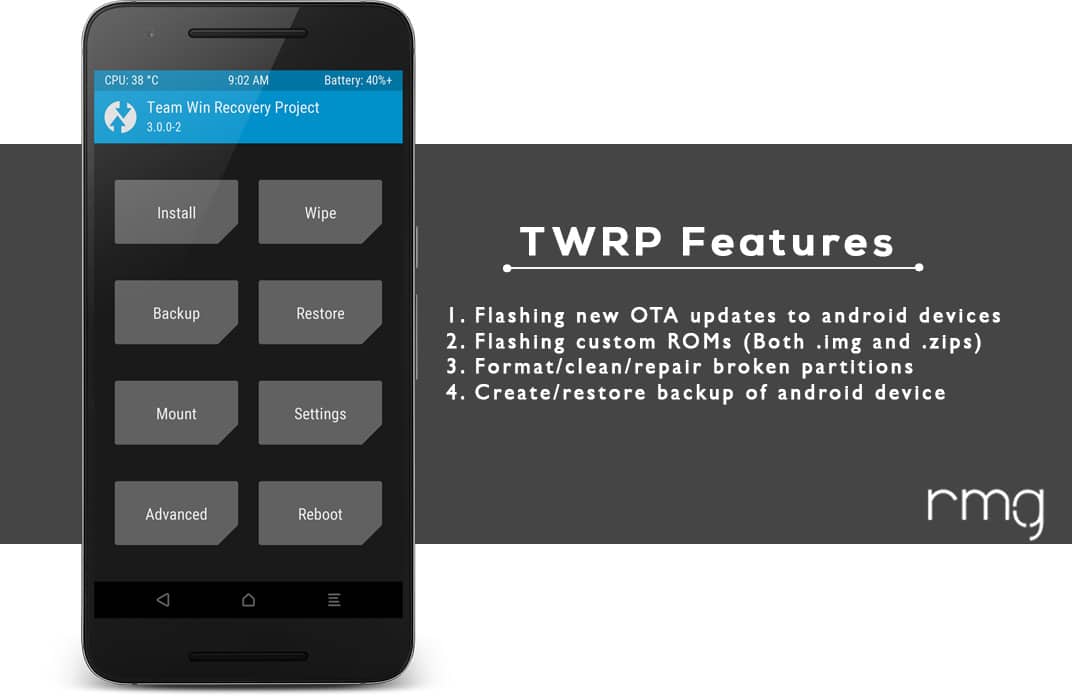
TWRP Benefits:
- Install Custom Firmware file
- Can install Root and Unroot also
- Install Custom Modules after Rooting
- Take a full Backup with System Image (Nandroid backup)
- Restore the backed-up data
- Features advanced options than the Stock Recovery
- Full Wipe Data including Dalvik, Cache, System, Vendor, etc (If any)
- Manually flash incremental OTA update files
- Format or Repair Broken Partitions
What is Rooting?
Rooting is the process of gaining full admin control of the Android device. You can use the device to its full potential, “Rooting” means giving yourself special privilege or “root permissions” on your phone. It’s similar to running programs as administrators in Windows.

After rooting your device you can install different MODs, kernel, ROMs on your device. You can install the latest Android updates (like the Android 9.0 Pie or Android 10) On old devices by installing third-party ROMs like Lineage OS. You can overclock the CPU and GPU of your device to get the best performance. You can hibernate any app you want. You can underclock the CPU to get better battery life.
For more information about Android rooting, check out our detailed post here > What Is Rooting Android Phone? Advantages And Disadvantages
Steps to Unlock Bootloader
Unlock Bootloader On Poco X3 NFC: Check Guide
How to Root Poco X3 NFC unofficial TWRP Recovery
Check out the proper guide below.
Disclaimer
RootMyGalaxy.net is not responsible for any damage happened to your device(s) while following this guide so please proceed at your own risk. However, we would be happy to help with any problems within our reach.
Pre-Requisites
- Make sure that the USB drivers for your Android device are installed on the PC.
- Follow the below Guide Exactly or else it may lead to brick your device. RootMyGalaxy.net is not responsible for any damage.
- Enable USB Debugging. Guide > How to Enable Developer Options, USB Debugging and OEM Unlock on Android
- We recommend to take complete backup and proceed.
- Maintain a 50%-60% battery to prevent sudden shut down between the process.
Download Links:
TWRP Installation Steps:
The first method you can Install the TWRP recovery then flash the SuperSu or Magisk to get your device rooted
- Check out the Pre-Requirement Section above (Important)
- Make sure your device’s bootloader is unlocked. Check out the link given above to unlock the bootloader if you haven’t done it yet
- Now download the unofficial TWRP Recovery for Poco X3 NFC
- Now follow the given guide to Install TWRP Recovery On Poco X3 NFC
- Make sure to flash the No Verity opt Encrypt file.
How to Root Poco X3 NFC
After Installing the TWRP recovery on your device, you can boot into TWRP recovery by following the linked guide. Then you can flash the Supersu or Magisk to get root access on your device.
#1 Using SuperSu (Root Poco X3 NFC)
- Download the latest Supersu.zip
- Now follow the given guide to Install SuperSu On your device to get root access
#2 Using Magisk (Root Poco X3 NFC)
- Download the latest Magisk
- Now, follow the guide to flash magisk via TWRP to get root access on your device
- Done! This will Root your Xiaomi Poco X3 NFC successfully.
We hope that you’ve enjoyed reading this article keep visiting us for such amazing updates to your smartphone. If you have any queries please leave that in the comment section we will try to reach you as soon as possible.