If you have never rooted your device as you thought rooting is highly complex and unsafe, then all your misconceptions will be quashed in this post. Today, in this post, we are going to tell you all about rooting and how you can root your Xiaomi Mi 10 Ultra after installing TWRP. Once you have rooted your device, you will have opened up a whole new array of features which will help you play with the interface, make changes to the settings, get rid of the bloatware, upgrade/downgrade the firmware, and more.
The Xiaomi Mi 10 Ultra has a large 6.67-inch (1080) Full HD+ O ECD display. It is powered by Qualcomm’s Snapdragon 865 SoC. It has 8/12/16GB of RAM and 128/256/512 GB of ROM which can’t be expanded via microSD.
On the rear, it has a Quad rear camera setup (48++48+12+20MP) and on the front, the device flaunts a 20 MP camera sensor. The device is driven by a 4500 mAh Li-Ion non-removable battery (Supports 120W fastcharging). It runs Android 10 over the top of MIUI 12. It has an optical under-display finger print scanner.
If you are new to TWRP recovery and rooting then here we first share some facts about Android rooting.
Table of Contents
What is Rooting An Android Device Mean?
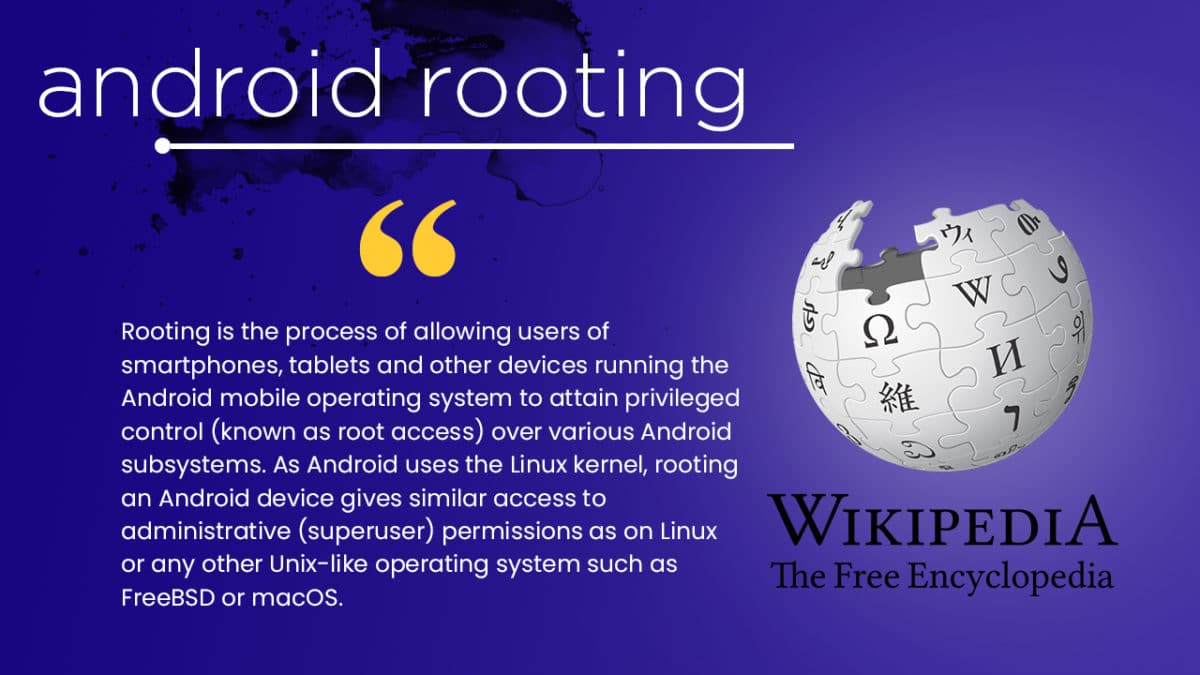
Rooting is the process of gaining full admin control of the Android device. You can use the device to its full potential,‘Rooting’ means giving yourself special privilege or “root permissions” on your phone. It’s similar to running programs as administrators in Windows.
After rooting your device you can install different MODs, kernel, ROMs on your device. You can install latest Android updates (like the Android 6.0.1 marshmallow) On old device by installing third party ROMs like CyanogenMod 13. You can overclock the CPU and GPU of your device to get the best performance. You can hibernate any app you want. You can underclock the CPU to get better battery life.
For more information about Android rooting, check out our detailed post here > What Is Rooting Android Phone? Advantages And Disadvantages
What Is TWRP Recovery and Some of its benefits?
TWRP is a custom recovery for Android. It is the most popular Android custom recovery. It replaces the stock recovery On Android devices. It comes with many extra features compared to the stock recovery.
Some Of the benefits Of Having TWRP Recovery
- Users Can Install Custom ROMs, MODs, Kernel via TWRP recovery
- Users can flash system image (.img) file via TWRP recovery.
- You can flash modding zip files
- It is being used to install Xposed Modules
- Easy to Root and Unroot using TWRP Recovery flashable zip SuperSU
- Users can root by flashing magisk via TWRP recovery
- You can create nandroid backup via TWRP
- Can remove all bloatware using TWRP Recovery.
- You can flash Custom Kernel To underclock and overclock.
- You can clean Wipe, Cache, and Data via TWRP recovery.
Warning
rootmygalaxy.net will not be held responsible for any kind of damage occurred to your device while following this tutorial. Do it at your own risk.
Pre-Requisites
- Make sure that the USB drivers for your Android device are installed on the PC.
- Follow the below Guide Exactly or else it may lead to brick your device. RootMyGalaxy.net is not responsible for any damage.
- Enable USB Debugging. Guide > How to Enable Developer Options, USB Debugging and OEM Unlock on Android
- We recommend to take complete backup and proceed.
- Maintain 50-60% battery to prevent sudden shut down between the process.
How To Root Xiaomi Mi 10 Ultra and Install TWRP Recovery
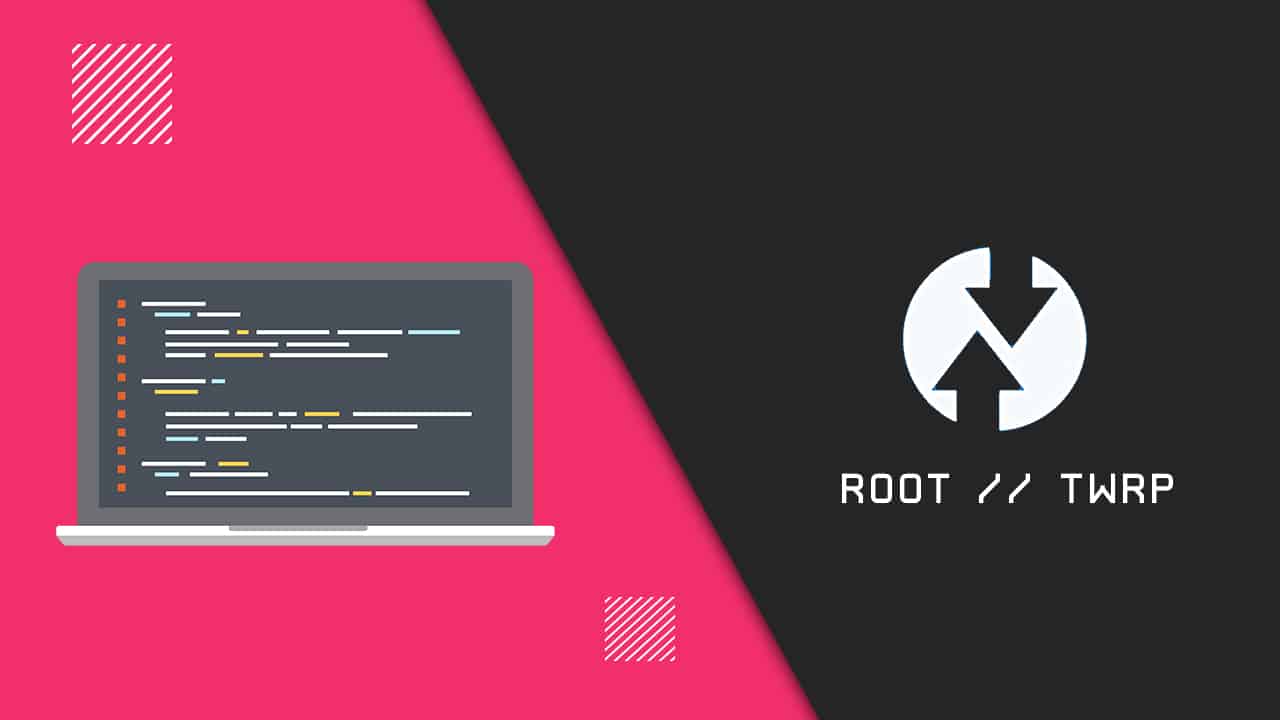
Unlock Bootloader On Xiaomi Mi 10 Ultra
We have a dedicated guide to unlocking the bootloader of the device. Follow the linked guide below.
- How to unlock bootloader (Similar steps)
How To Install TWRP Recovery On Xiaomi Mi 10 Ultra
The first method you can Install the TWRP recovery then flash the SuperSu or Magisk to get your device rooted
- Check out the Pre-Requirement Section above (Important)
- Make sure your device’s bootloader is unlocked.Check out the link given above to unlock the bootloader if you haven’t done it yet
- Now download the TWRP File
- Now follow the given guide to Install TWRP Recovery On Xiaomi Mi 10 Ultra
How to Install TWRP Recovery via Fastboot On Any Android Device
How to Root Xiaomi Mi 10 Ultra
After Installing the TWRP recovery on your device, you can boot into TWRP recovery by following the linked guide.Then you can flash the Supersu or Magisk to get root access on your device.
How To to Boot Into Recovery Mode On Android (Various Ways)
Using Magisk (Root Xiaomi Mi 10 Ultra )
- Download the latest Magisk
- Now follow the guide to flash magisk via TWRP to get root access on your device
How To Install Magisk On Android Device [Universal Systemless Interface for Android]
- Done!! This will Root Xiaomi Mi 10 Ultra successfully
Hope you enjoy reading this article keep visiting us for such amazing updates your smartphone If you have any queries please leave that in the comment section we will try to reach you as soon as possible.
Thank You For Visiting US!!!!!