How To Flash LineageOS on any Android Via Custom recovery (TWRP/CWM/CM recovery).Lineage OS ROM is formerly known as CyanogenMod. It one of the most popular and used Custom ROM for Android devices. It works for almost all Android phones.You can find more about this here [icon name=”hand-o-right” class=”” unprefixed_class=””] What is Lineage OS? When will be it Available? Official Website
CyanogenMod has on its blog made an announcement regarding the withdrawal of its services. Android’s most popular custom ROM has to be discontinued mainly because of the closing down of Cyanogen Inc. CyanogenMod being an open source, Lineage OS is starting off its service from where CyanogenMod has ended. This new Custom ROM is just a weeks old and has received its own logo.
If you are juggling on how to download and install Lineage OS for Android ROM on your Android device, you are at the right place. Follow the simple steps enumerated below to flash LineageOS on any Android Via Custom recovery
DISCLAIMER
RootMyGalaxy.net is not responsible for any damage happened to your device(s) while following this guide, Proceed at your own risk.
PRE-REQUISITES
- Make sure that the USB drivers for your Android device are installed on the PC.
- Follow the below Guide Exactly or else it may lead to brick your device. RootMyGalaxy.net is not responsible for any damage.
- We recommend to take complete backup and proceed.
- Maintain 50-60% battery to prevent sudden shutdown between the process.
If your device don’t have TWRP installed then install it from here: How to Install TWRP Recovery via Fastboot On Any Android Device
Lineage OS Versions Downloads
Note: Most of the custom ROMs do not have GApps, so GApps to be downloaded and installed separately.
Now moving to the actual process of downloading Lineage OS for Android. This can be downloaded either through TWRP recovery or CWM Recovery method. Both of the methods are elaborated here, so choose through which you want to download and follow the steps.

HOW TO INSTALL LineageOS on any Android VIA TWRP RECOVERY ON ANY ANDROID
- First, download and transfer the Lineage OS ROM and Nougat Gapps file to your device’s internal storage.
- Now boot your device into TWRP recovery.Guide How To to Boot Into Recovery Mode On Android (Various Ways)
- Select “Wipe” from TWRP main menu and do a “Swipe to Factory Reset” on the bottom of the screen.
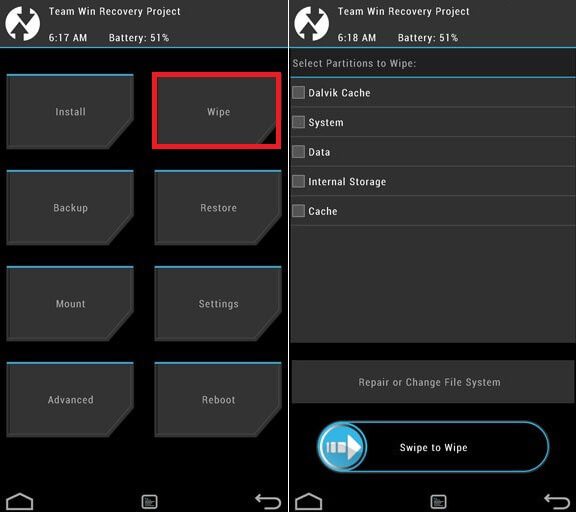
- Once done, go back to TWRP main menu, tap on “Install” and select the Lineage OS (zip file) that you transferred to your device in Step 1.
- After selecting the .zip file, do “Swipe to Confirm Flash” on the bottom of the screen to begin the custom ROM installation process.
(This may take some time as it is a fresh flashing process).

- Once your ROM is successfully installed, go to “Wipe cache/dalvik” option, select it and then do “Swipe to wipe” on the bottom of the screen.
- Now flash the Nougat Gapps file.Guide > Download & Install Gapps For Lineage OS ROMs
- Once done, reboot your device from the TWRP main menu
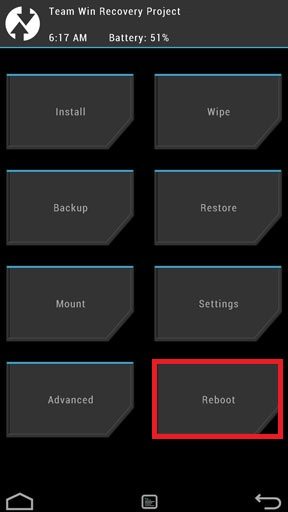
HOW TO INSTALL LINEAGE OS USING CWM RECOVERY (CLOCK WORK MODE)
The ClockworkMod Recovery can be used flash Lineage OS ROM or any other Custom ROM on any Android device. The “install zip from sd card” option allows you to install ROM zip file on the device
Below are the steps for installing Custom ROM using CWM Recovery method:
Download the custom ROM zip file to be installed before getting into the process of installation. There are various ROMs available in the market and each ROM serves a device the best. So select The ROM accordingly and download it.
Install Lineage ROM using CWM Recovery:
Copy the downloaded ROM zip file on the root of the sd card of your Android device. Copy the GApps zip file also if you want to install Google apps simultaneously
1. Download Custom Lineage OS ROM and Google Apps (GApps)and save it in your device.
2: Now disconnect the device from the computer. Thereon, boot it into CWM recovery mode (by following the steps mentioned below):
- Turn off the device
- Press & hold both power button and volume buttons to boot into bootloader mode (Note: The button combination may differ from phone to phone, so choose accordingly)
- Now select “Recovery” option using Power button to boot into CWM recovery mode
- The phone is now switched to CWM recovery mode. The volume keys can here be used to scroll up and down while the power button to choose or select an option.
3. (Optional but important): Take an NANDROID backup of your ROM:
- Select “Backup and Restore” option from Recovery screen.
- To start the nandroid backup process, select the option “Backup.”
- Once the backup is complete get back to the main recovery screen.
4. Choose the option, “wipe data/factory reset.” Select “Yes” when the programs ask for confirmation with regard to data wipe process. Now navigate back to the main recovery menu.
5. It is now time for you to install the ROM zip file that has been placed on the root of the SD card of your device. Follow the steps mentioned below to do the same:
- Choose “install zip from sd card” option.
- Followed by which select “choose zip from sd card”
- Choose the Zip file that you have copied on the SD card.
- As the program then asks for a confirmations select “Yes” to begin the process of installation.
Wait till the process gets completed.
Note: Then Install the Nougat Gapps following the same steps
6. Once the installation is complete, go back to the main recovery menu, from where select the option “reboot system now.” This option reboots your device.
The first reboot may take a long time so do not worry and wait till the booting is finished. When the device gets on after booting, it will have the custom ROM installed.
With the simple steps explained above, install any Custom ROM including Lineage OS on your Android device.
Liked this post? Let us know on X (formerly Twitter) - we love your feedback! You can also follow us on Google News, and Telegram for more updates.