Official CyanogenMod 14.1 Nightly Released.The Official CM14.1 (Android 7.1 Nougat) is now available For Nexus 6P, Nexus 5x,Xiaomi Mi3/Mi4, LG G3, Moto G, LG G4, Galaxy S5, Asus Zenfone 2 and OnePlus 3.More device will be added this list in coming days.It was a long awaiting moment for all the Android hardcore fans out there for the release of the Official CyanogenMod 14 ROM for their loved devices. For some weird reason, CyanogenMod took a very long amount of time this year to release their version of Android Nougat. However, with an unexpected release date, it is back at it again, but this time, with a huge surprise!
Instead of releasing CyanogenMod 14, based on Android 7.0, CyanogenMod decided to take its time, and build directly the CyanogenMod 14.1 version, which is built off of Android 7.1 Nougat, the current latest that Google has to offer. Since this was pretty much unexpected to be released directly without any leaks, many users who own a compatible device are really keen to install it right away!
In this article, we will be having a look on the supported list of devices, alongside their download links. Do note that many tutorials on how to install CM 14.1 are incoming, so stay tuned. But until then, here’re the download links for the CyanogenMod 14.1 supported devices.
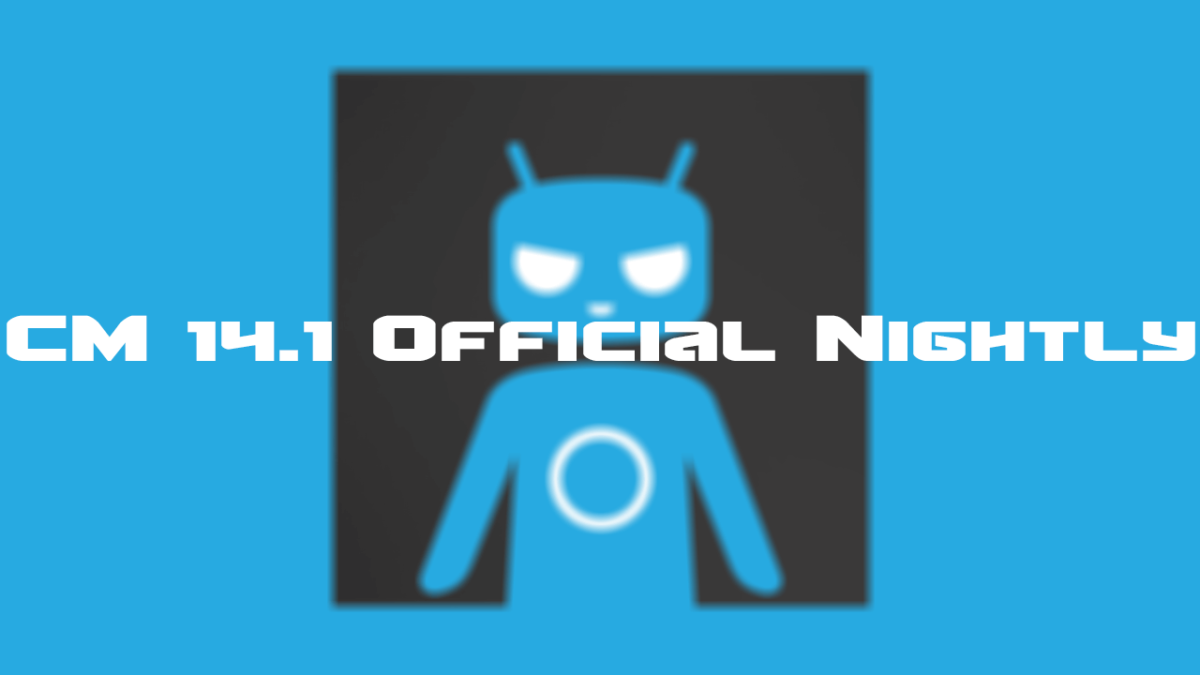
List Of Supported CyanogenMod 14.1 Devices
- Nexus 6P (angler) – Download
- Nexus 5X (bullhead) – Download
- Xiaomi Mi3w/Xiaomi Mi4 (cancro) – Download
- LG G3 (d855) – Download
- Moto G (falcon/peregrine/thea/titan) – Download
- LG G4 (h811/h815) – Download
- Samsung Galaxy S5 (klte/kltedv/kltespr/klteusc/kltevzw) – Download
- OnePlus 3 (oneplus3) – Download
- ASUS ZenFone 2 (Z00L/Z00T) – Download
- Sony Xperia T (Mint)- Download
[symple_box color=”gray” fade_in=”false” float=”center” text_align=”left” width=””]
- Follow this guide to Install CM14.1 On your device [icon name=”hand-o-right” class=”” unprefixed_class=””] How to Install CM14/CM14.1 (CyanogenMod 14.1) Via TWRP / CWM / Cyanogen Recovery
- Follow this guide to flash CM14 Gapps [icon name=”hand-o-right” class=”” unprefixed_class=””] Download & Install Gapps For CM14 ROMs
As previously mentioned, separate guides will soon be made on the website, so stay tuned if you need an in-depth guide regarding the same. if you guys have any queries, then feel free to refer us in the comments section below.
Liked this post? Let us know on X (formerly Twitter) - we love your feedback! You can also follow us on Google News, and Telegram for more updates.
the cm 14.1 rom is available for Asus Zenfone laser/selfie. is there any possibility for Asus Zenfone 2 as well to get the cm 14.1 update??